Payroll User Guide – Payroll Runs – Employer Payroll Setup – Employee Payroll Setup – Add or Change Employee Pension Scheme or Opt Out
A pre-requirement to adding an employee or contractor to a pension scheme is that a pension scheme is setup. Click here to learn how to add a pension scheme.
The add pension to employee or contractor screen has two options which are accessed by pressing the relevant button:
- Opt Out from Pension Scheme.
- Enrol into Pension Scheme (Add pension scheme to employee or leave pension scheme or ^change pension scheme employee is enrolled in).
The screen is displayed below.
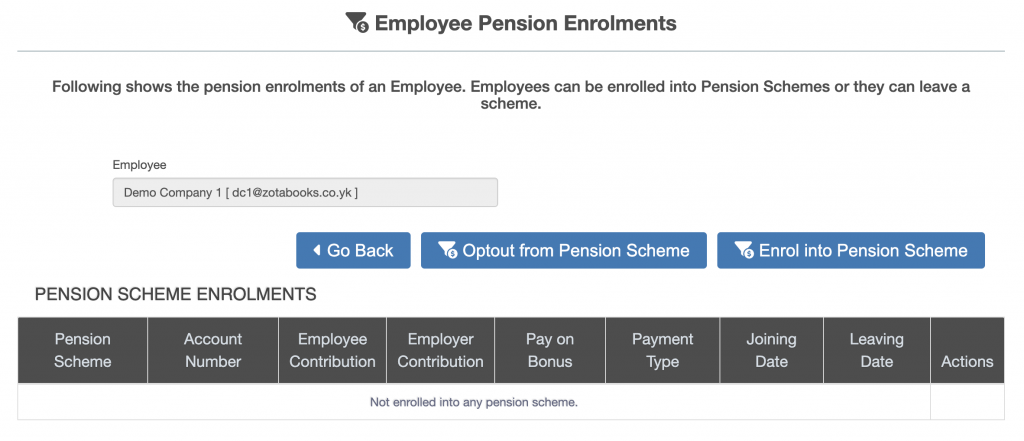
Opt Out from Pension Scheme
Press the “Opt Out from Pension Scheme” button to record the employee opt-out. The following screen is displayed.
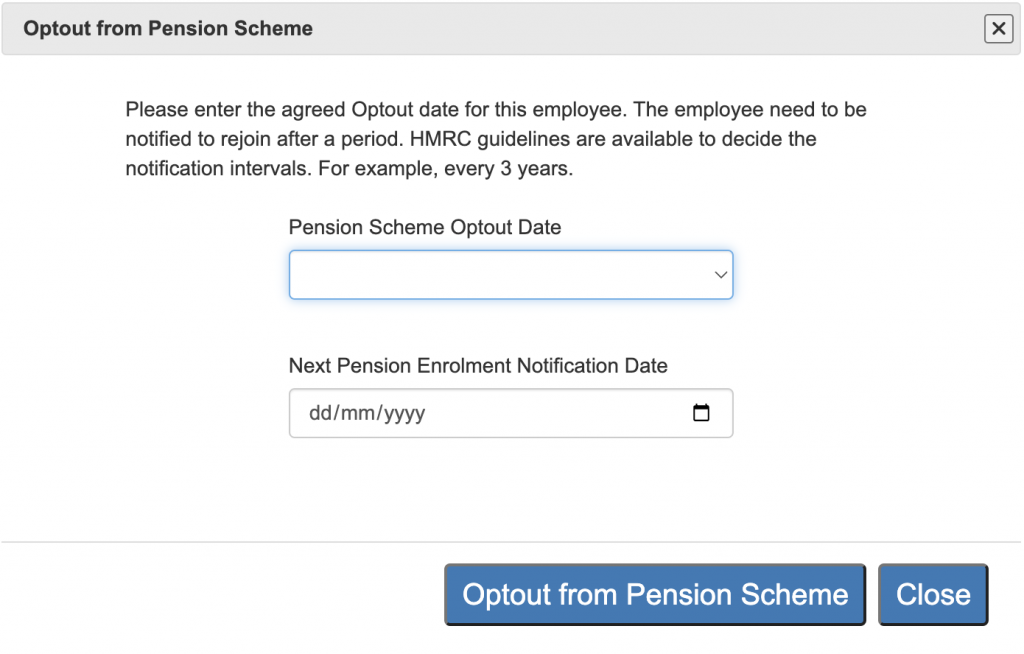
Selecta “Pension Scheme Opt Out Date”, the net pension enrolment notification date is populated automatically, this can be changed. Press the “Opt Out from Pension Scheme” button.
Enrol into Pension Scheme
The enrol into pension scheme is displayed (see below).
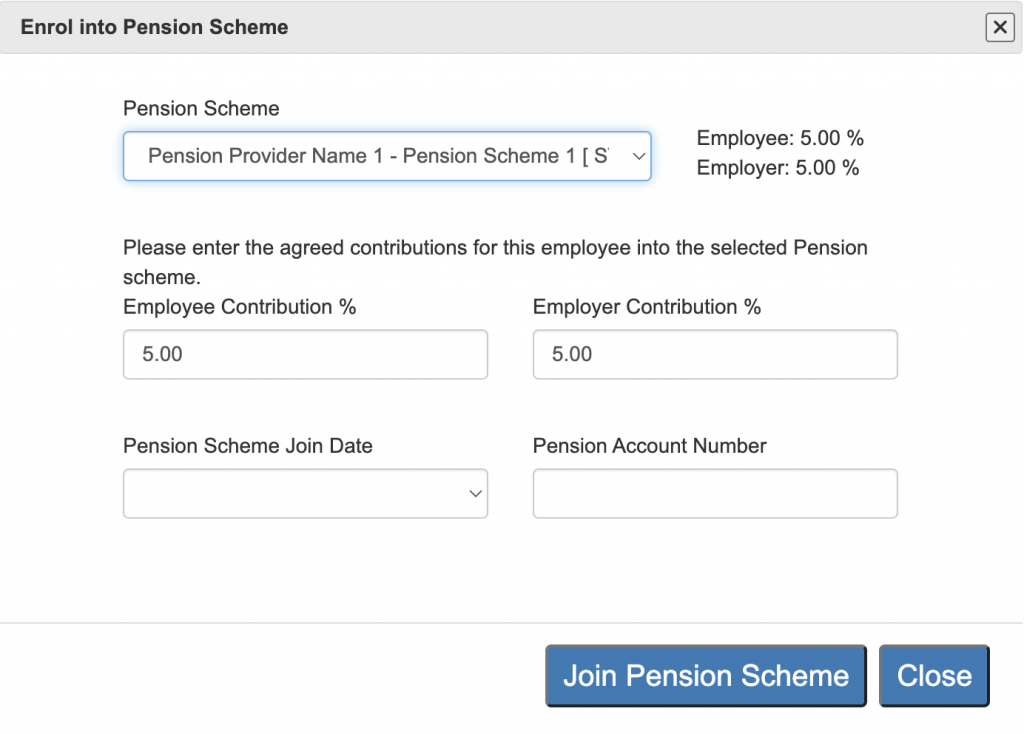
Set the pension scheme to enrol the employee into as follows:
- Step 1 – select a pension scheme from the drop down at the top of the screen.
- Step 2 – the standard employee contribution and employer contribution is displayed, these can be changed (if required).
- Step 3 – Select a Pension Scheme Join Date.
- Step 4 – Enter a Pension Account Number which uniquely identifies the employee to the pension scheme.
Press the “Join Pension Scheme” button.
Leave or Change Pension Scheme
Where an employee is already enrolled into a pension scheme the employee can leave the pension scheme by selecting the leave icon (outlined in red below).
- To change pension scheme the employee must first leave the current pension scheme.
- If the employee is leaving the pension scheme and is opting out of all pension schemes then see the Opt Out from Pension Scheme section above.
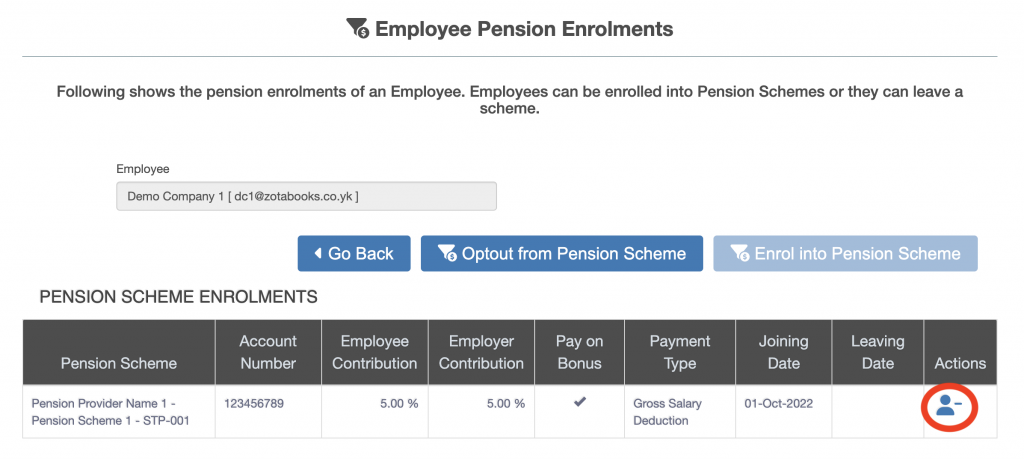
When the icon is pressed the following screen is displayed.
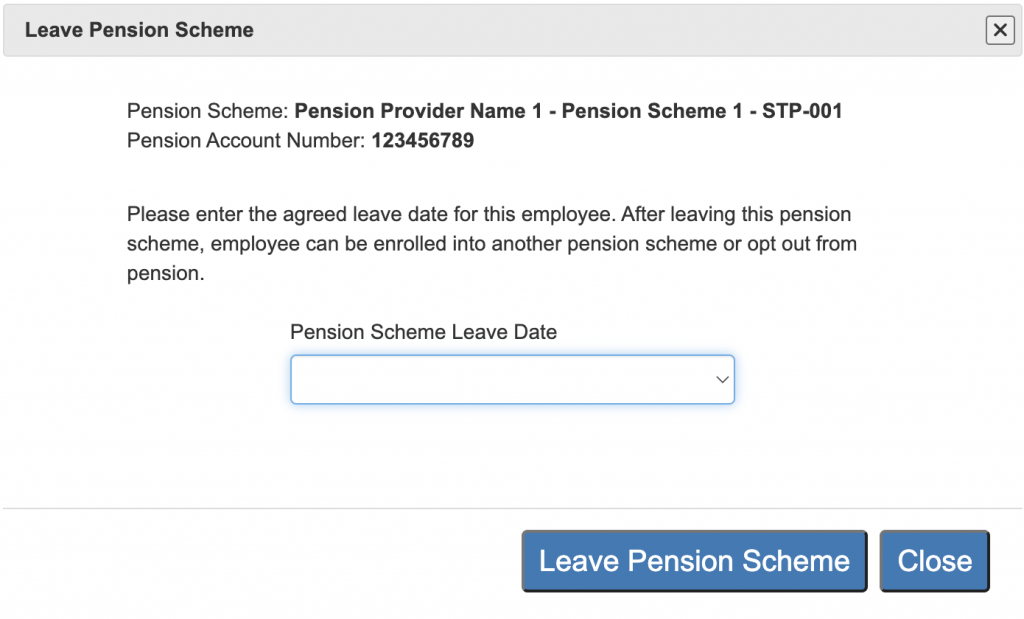
Select a leave date and press the “Leave Pension Scheme” button. The employee can then be enrolled into a new pension scheme (see Enrol into Pension Scheme above).

