Payroll User Guide – Payroll Runs – Payroll Settings
The payroll settings screen (shown below) enables the Employer Allowance to be claimed and the Year To Date employer allowance amount claimed outside of ZotaBooks to be entered.
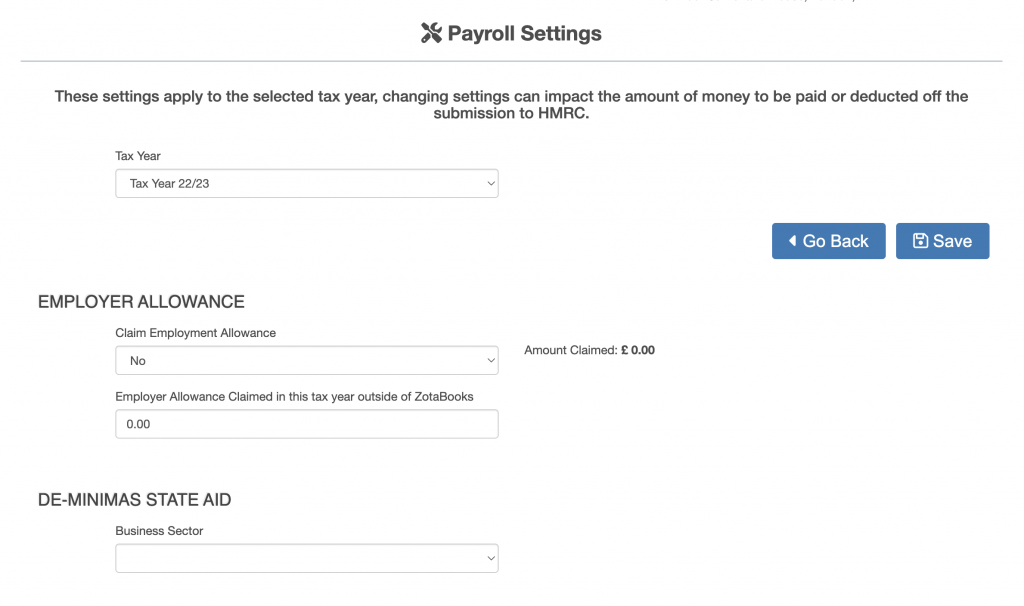
The current tax year is selected by default. To enable employer allowance:
- Set “Claim Employment Allowance” to Yes.
- If employer allowance has been claimed outside of ZotaBooks enter the Year to Date total for the amount claimed outside ZotaBooks in the “Employer Allowance Claimed in this tax year outside of ZotaBooks” entry box.
- Select a business sector from “De-Minimas State Aid”.
Press the Save button.

