Payroll User Guide – Payroll Runs – Set Payroll Run Day
The payroll run screen (shown below) enables the day the payroll runs each month to be selected, the payroll is run at the very end of the day selected (midnight). If the 25th is selected the payroll runs at midnight at the end of the 25th of the month.
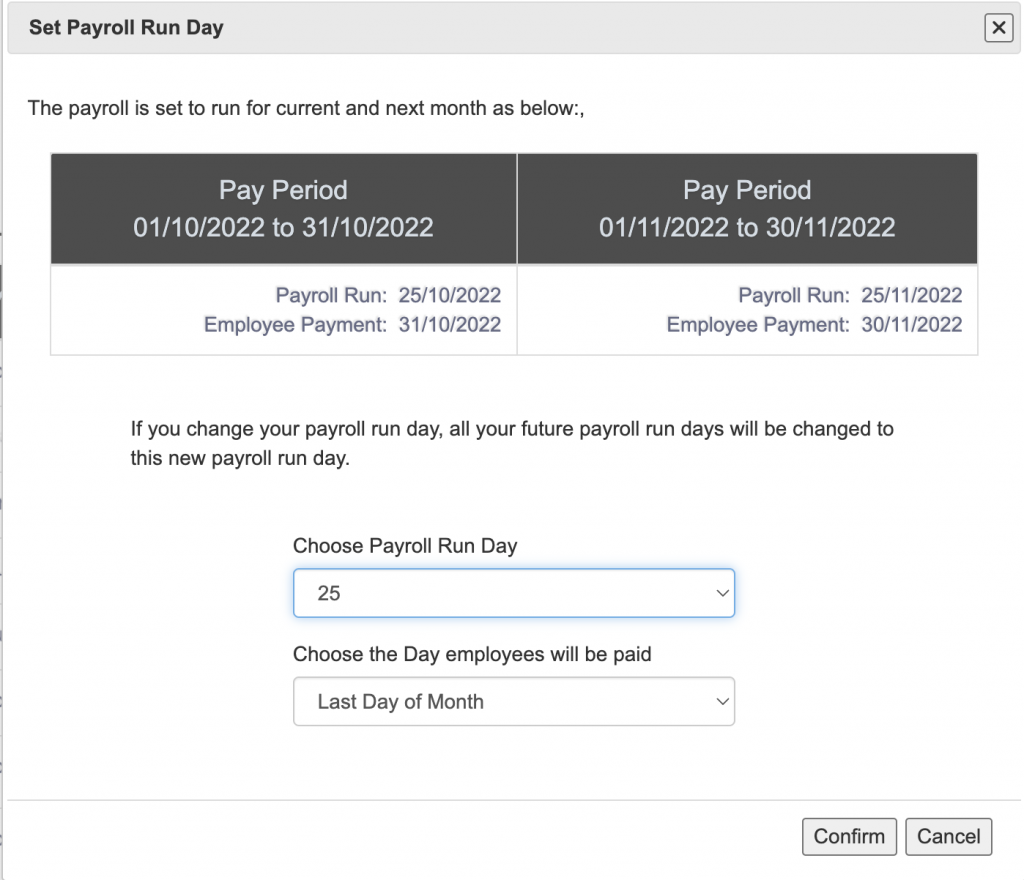
If changed, the change is effective from the current active payroll month onwards.
To change the day the payroll is run, select a day of the month from the “Choose Payroll Run Day” and press the “Confirm” button.

