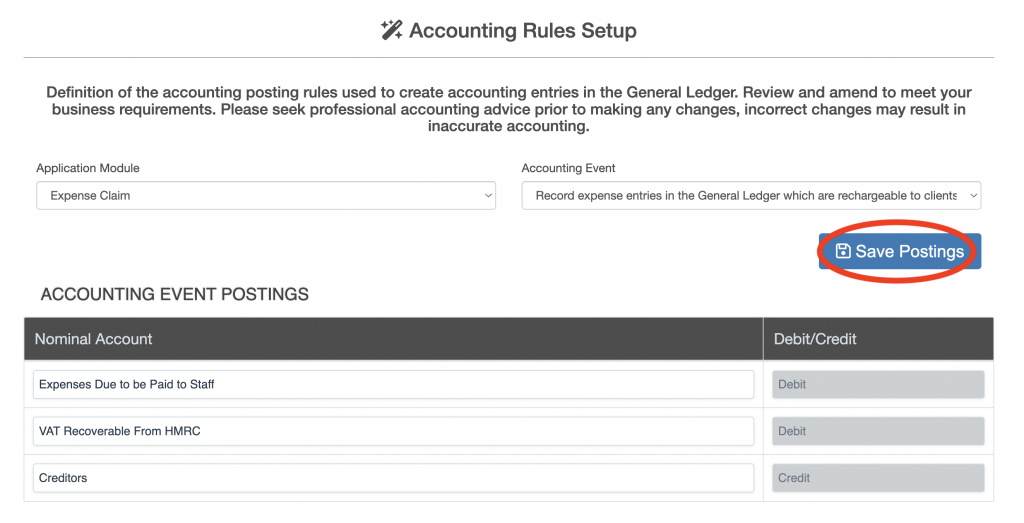Personalise – Accounting Posting Rule Setup User Guide
Please Note: Changes to the accounting postings affect how the financial results are recorded, changes only affect postings from business activities after the change is made. Please seek professional accounting advice before making changes.
From the left hand menu select “Accounting Rules Setup”. The “Accounting Rules Setup” screen is displayed.
The “Accounting Rules Setup” screen displays the accounting posting rules into the General Ledger trial balance for each accounting event within each application.
Select the application from the “Application Module” drop down box (outlined in red below).
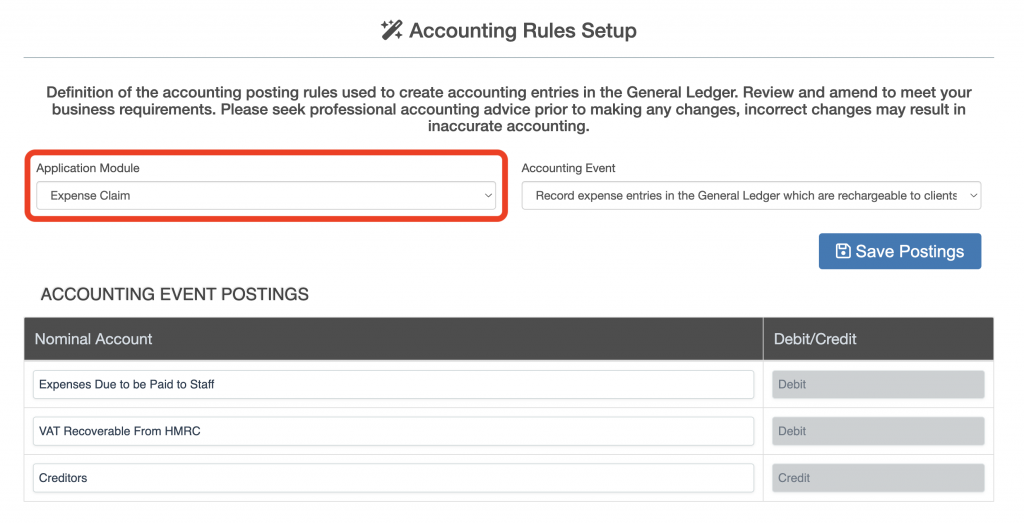
The application module is selected. Select the accounting event from the “Accounting Event” drop down box (outlined in red below).
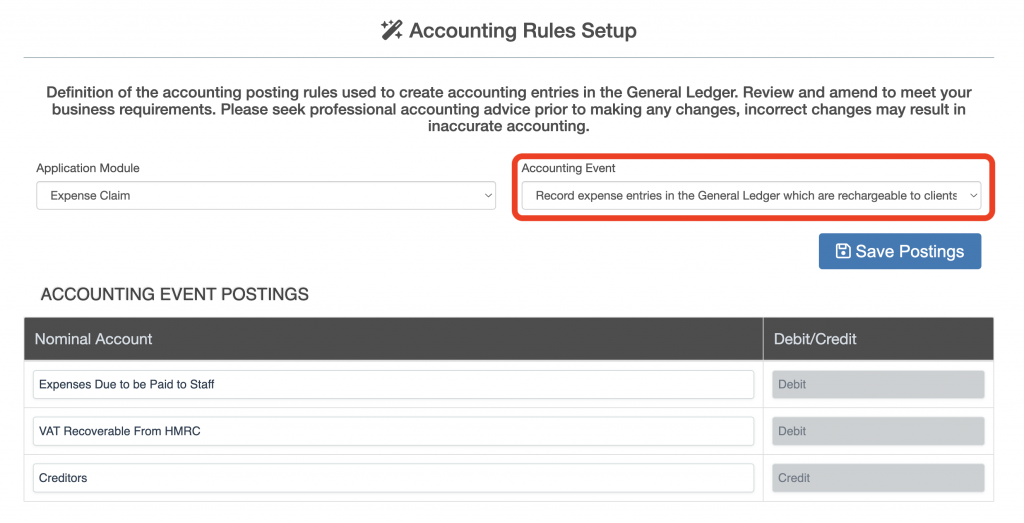
The accounting event is selected. The accounting postings for the accounting event within the application is displayed below (outlined in red below).
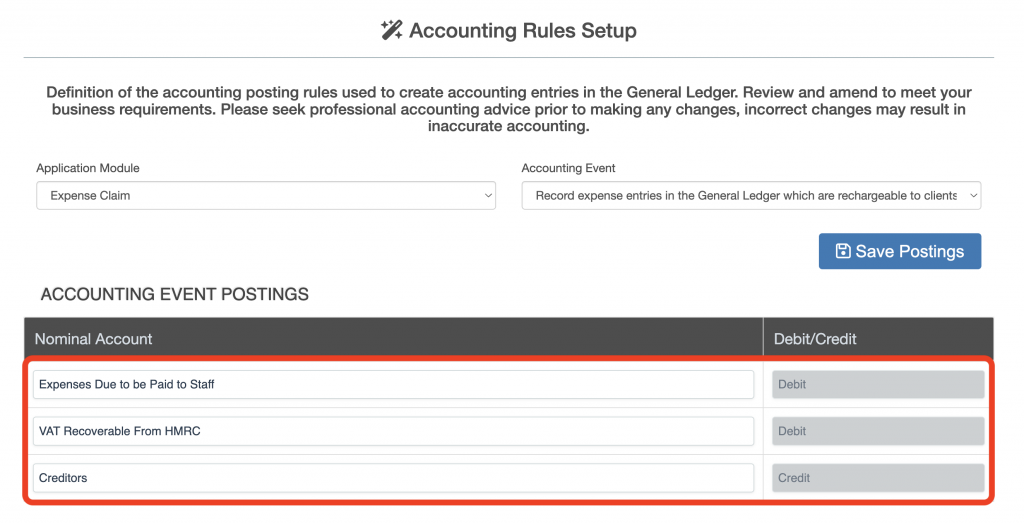
The nominal accounts are selected from the drop down box. To add a new nominal account click here to see the add new nominal account to General Ledger trial balance. Once the changes are made press the “Save Postings” button.