Personalise – Customer Setup User Guide – Setup New Customer
How do I set up a Customer?
In the left hand menu select”Customers & Suppliers”.
- The top half of the screen is used to show the list of customers setup and to add a new customer.
- The bottom half of the screen is used to show the list of suppliers setup and to add a new supplier.
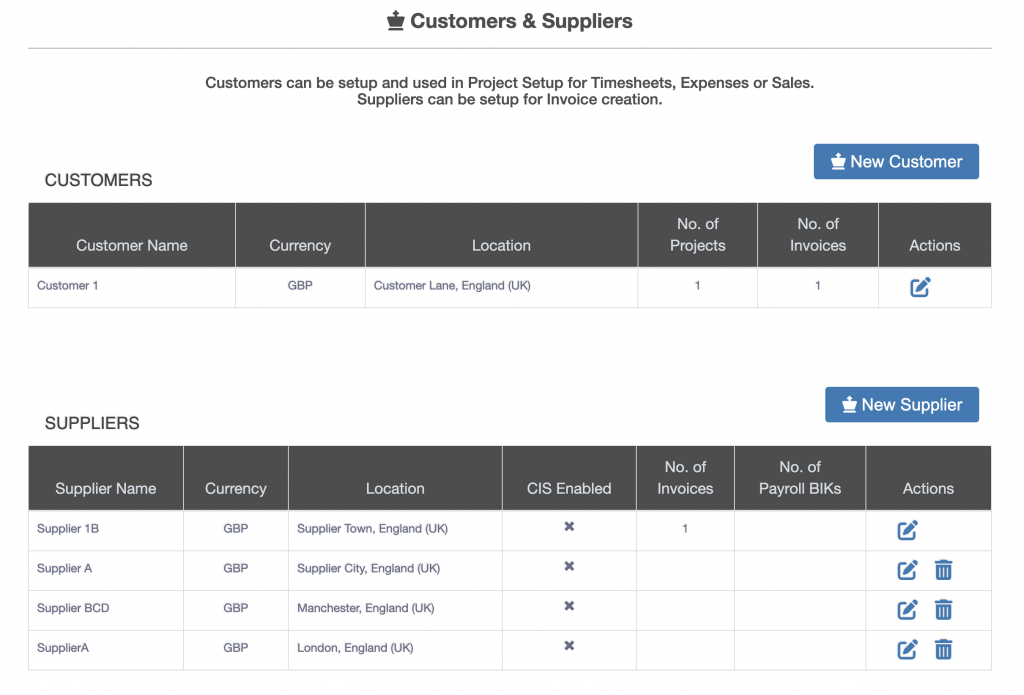
To add a new customer, press the “New Customer” button at the top of the screen, just above the customers table on the right hand side of the screen.
Once the “New Customer” button has been pressed the add new customer screen is displayed.
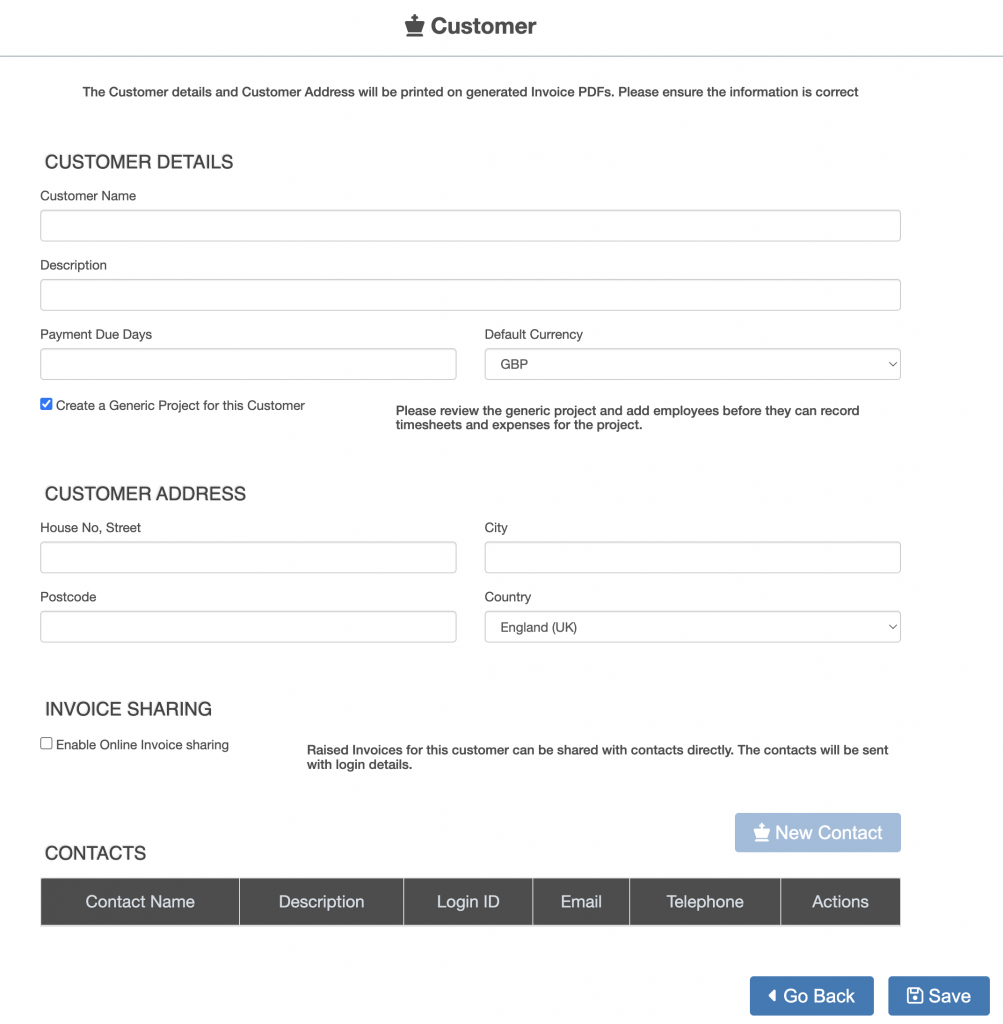
The following details are mandatory:
- Customer Name.
- Description.
- Payment Due Days (how many days from issue of invoice until payment must be made, the value must be a whole number greater than zero).
- Default Currency (the currency in which the invoice is to be issued).
- House No. Street.
- City.
- Postcode.
- Country.
The following details are optional:
- Invoice Sharing
- Contacts
The sections below describe the purpose of the optional sections.

