Personalise – Project Setup User Guide – Edit Existing Client Chargeable Project
To edit an existing client chargeable project code press the notepad with pen icon (circled in red below) under the actions heading.
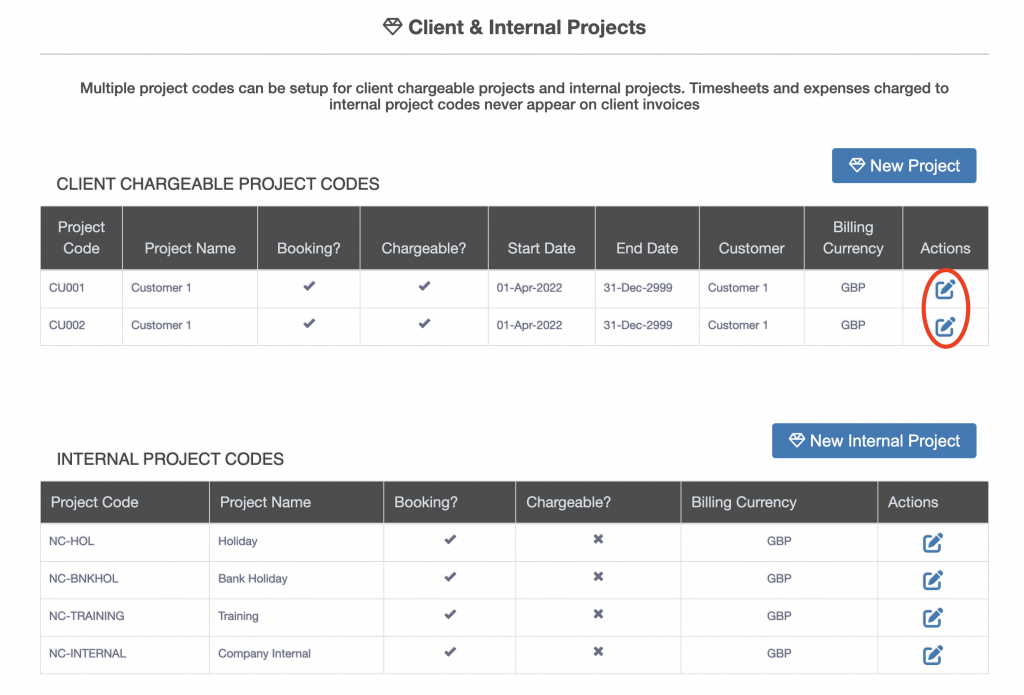
Once the icon circled in red above has been pressed, the client chargeable project code is displayed and editable fields are enabled. Press the “Save” button to commit the changes made.

