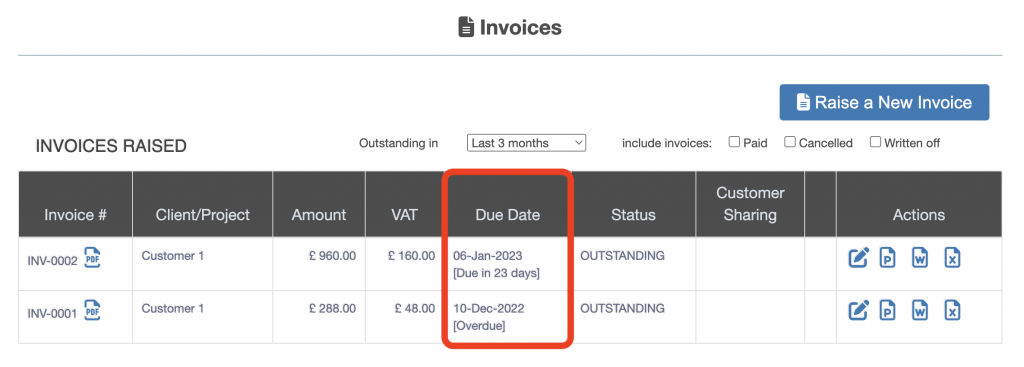Raise Invoice User Guide – Review Payment Due Date
From the left hand menu select “Raise Invoice”. The “Raise Invoice” screen is displayed. The screen shows the invoices due for payment (outstanding).
The due date column indicates the date the invoice is due for payment and whether the invoice is overdue or how many dates until payment is due (see below).