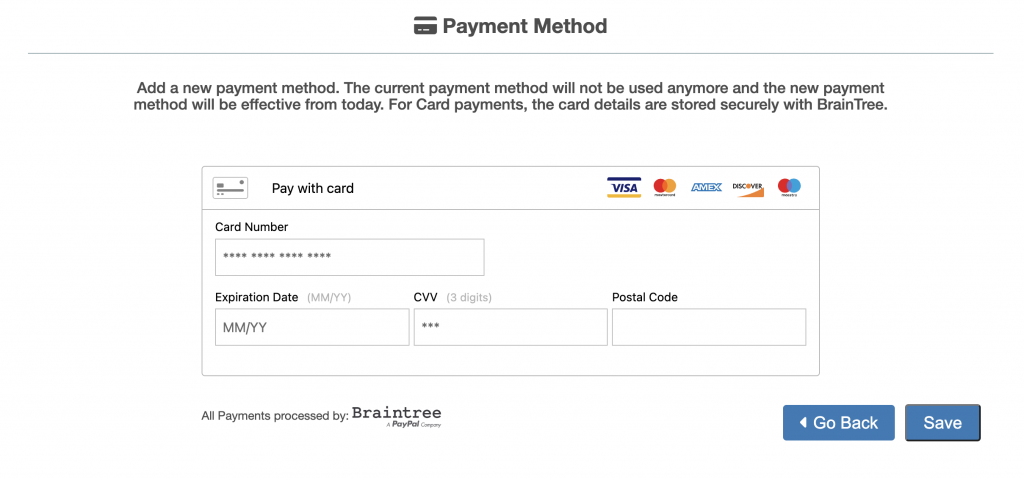Usage & Billing User Guide – Change Payment Method
Select MyAccount -> Billing & Charges, the Billing & Price Plan Usage screen is displayed.
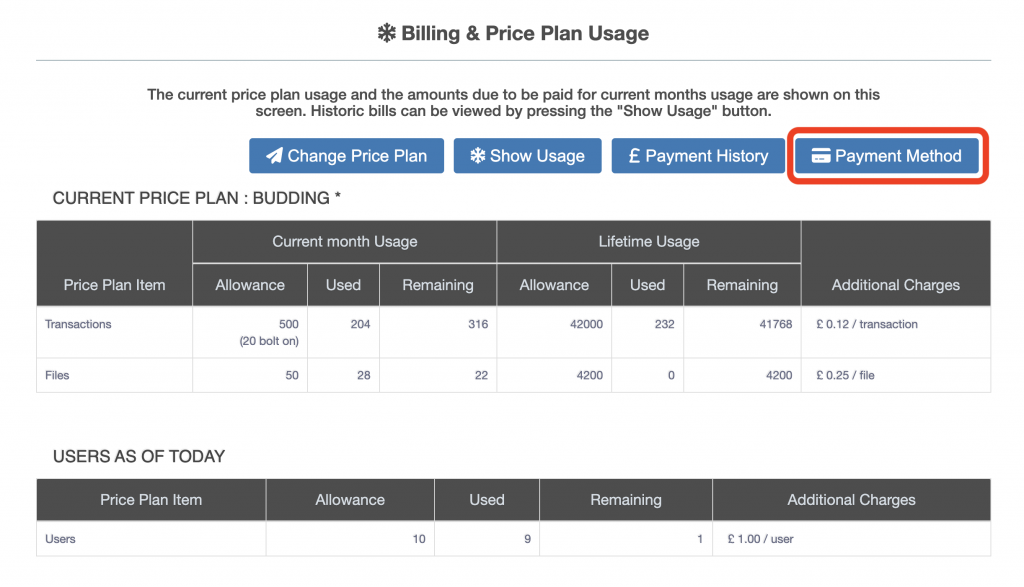
Press the “Payment Method” button (outlined in red below), the payment methods screen is displayed which shows all previous and current payment methods setup in ZotaBooks. ZotaBooks does not store your payment details, this information is held and managed by Braintree (A Paypal company).
Press the “New Payment Method” button to add a new card to be billed for ZotaBooks services.
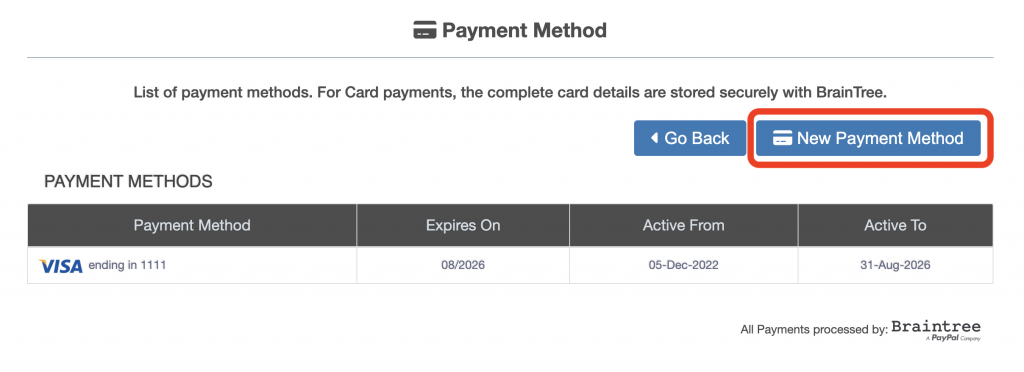
The add new payment method screen will appear, enter required details and press the “Save” button. The card details will be added to Braintree (A Paypal company).