Payroll User Guide – Termination Award
Once an employee has left the payroll (see how to exit an employee from payroll), a termination award can be added.
To add a termination award select Payroll -> Employer Payroll Setup -> Set Employee Salary, Bonus and Benefits. Then press the Termination Award button (outlined in red below).
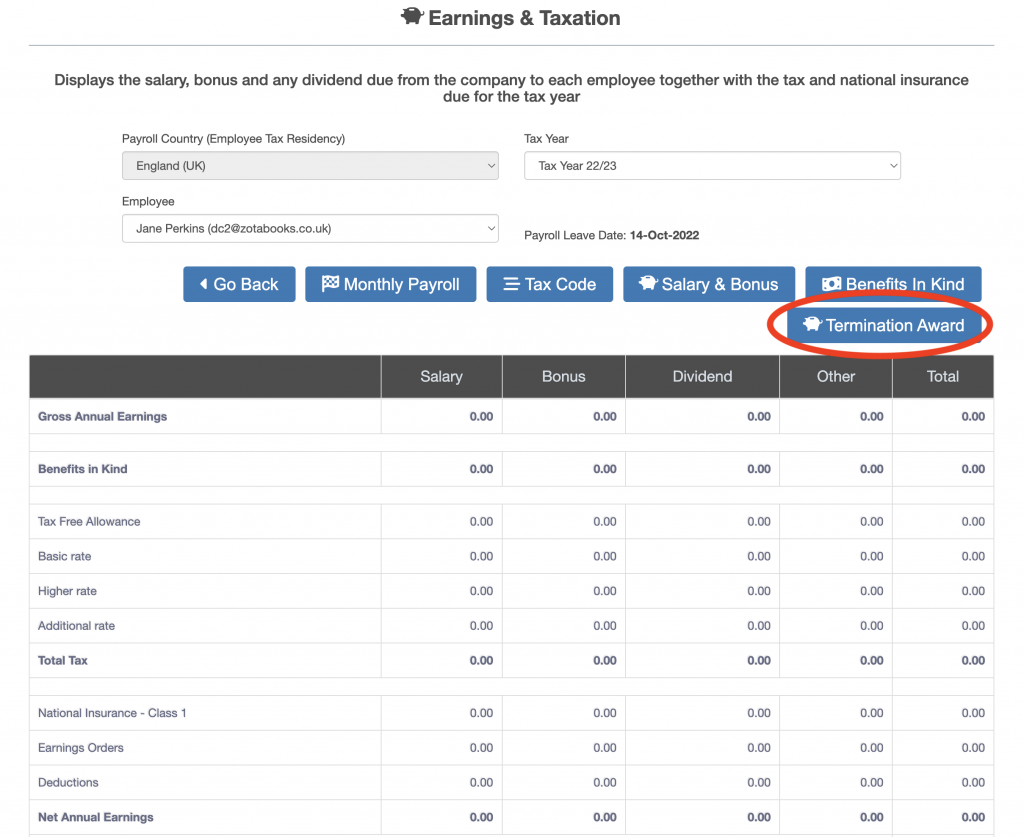
The Termination Award screen will be displayed, select the date the payment is to be made. (circled in red below).
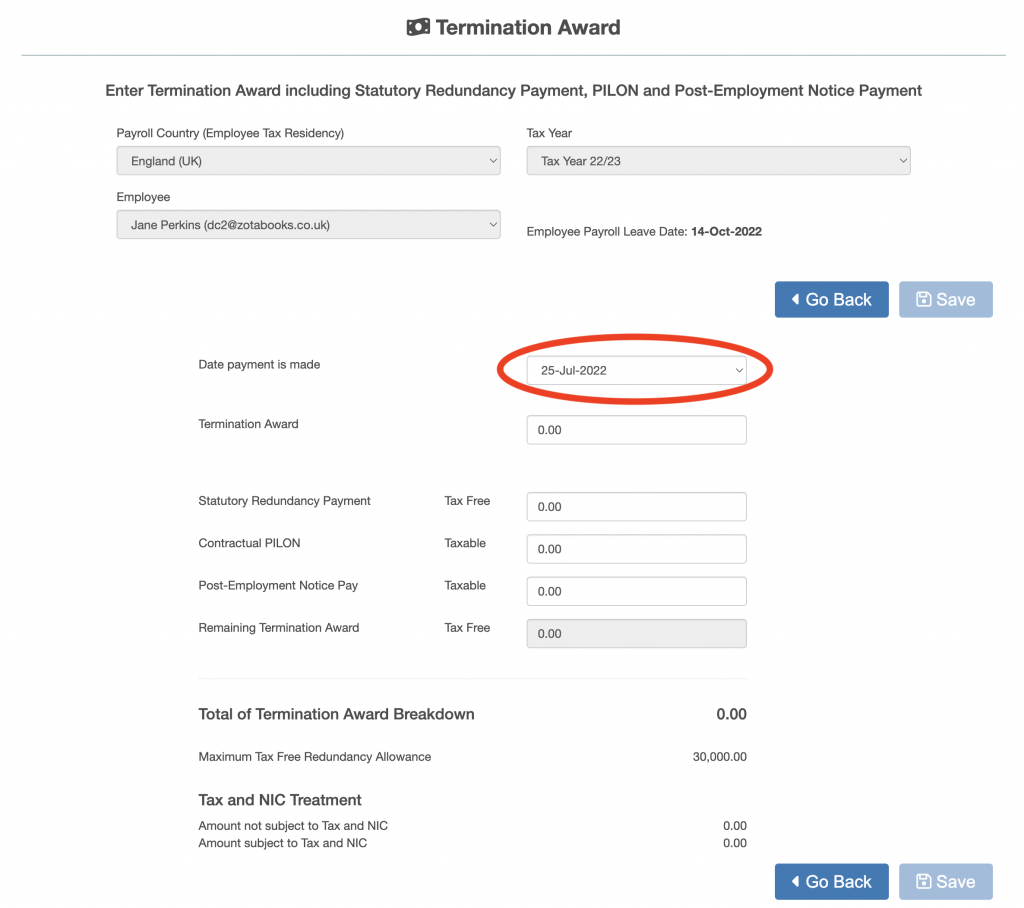
Enter the Termination Award amount (circled in red below).
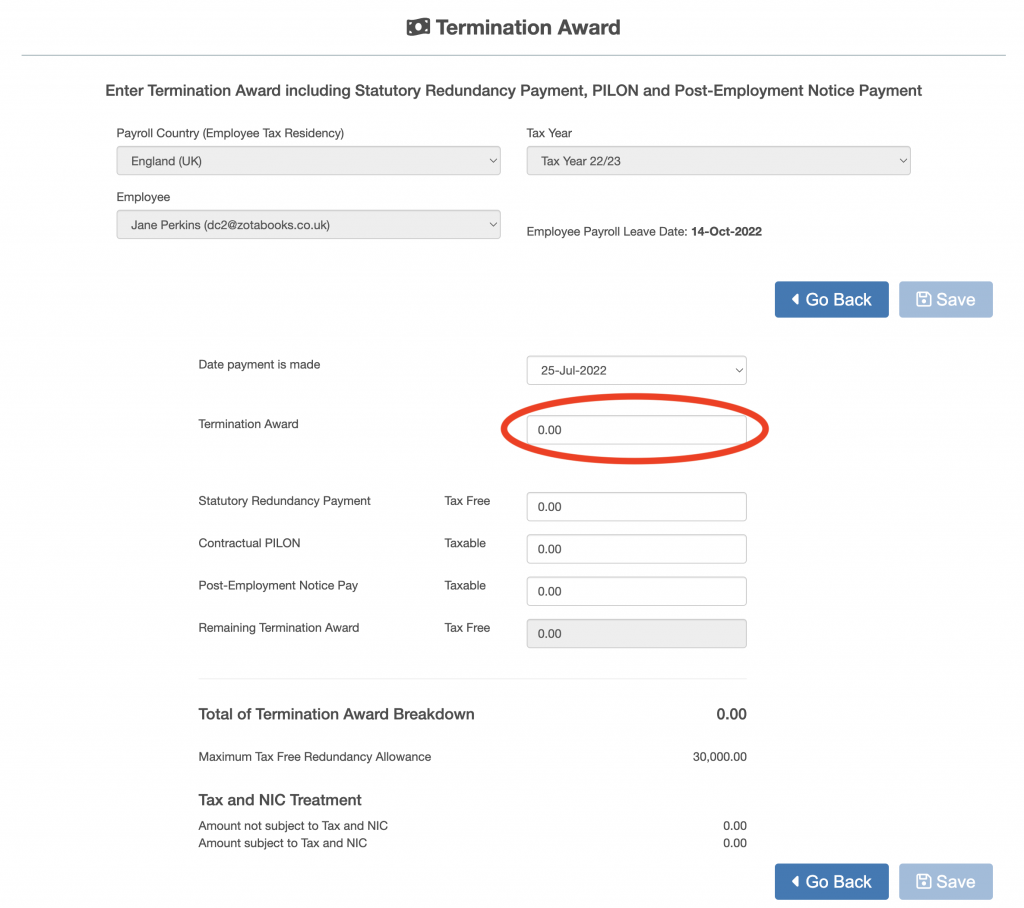
The amount enter defaults to “Remaining Termination Award”, enter the relevant amounts for the other categories of:
- Statutory Redundancy Payment (Not Taxable & Not Subject to NIC)
- Contractual PILON (Taxable & subject to NIC)
- Post-Employment Notice Pay (Taxable & subject to NIC)
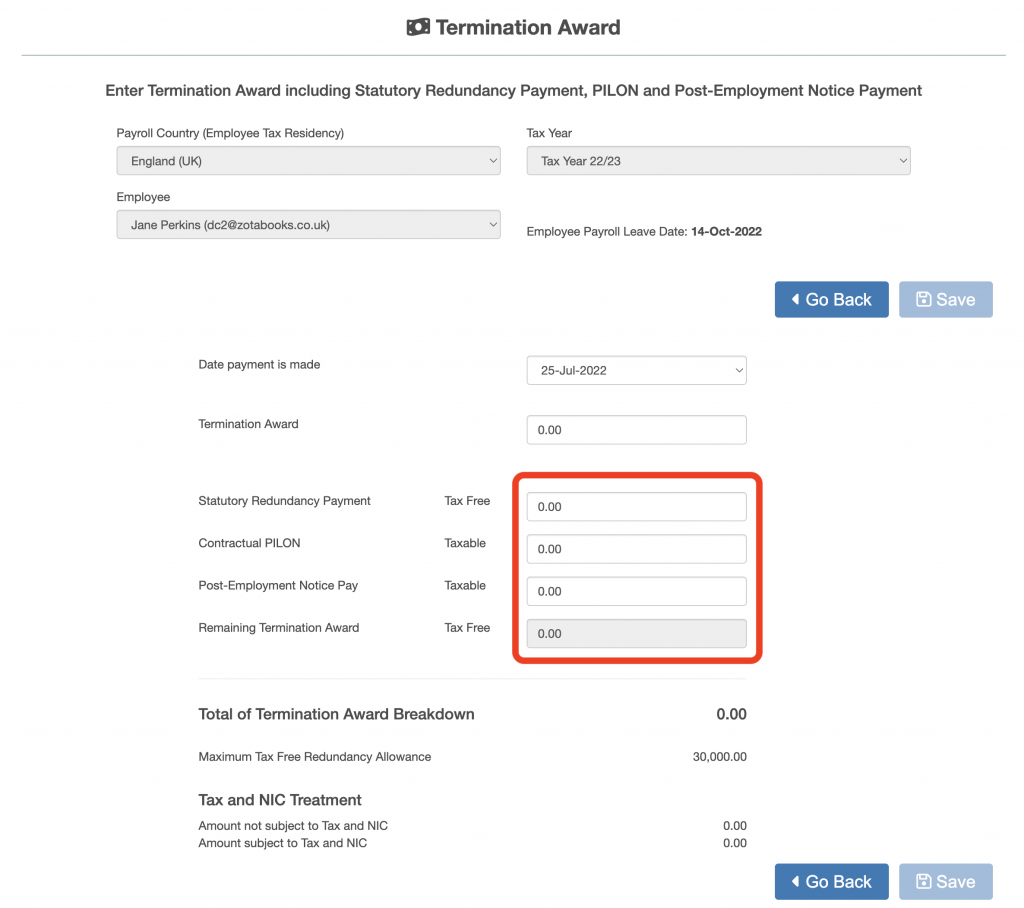
Once complete, press the “Save” button.

