Invoice Sharing – Setup
Invoice sharing enables digital sharing of invoices with the customer, by ticking the “Enable Online Invoice Sharing” the Invoice Sharing and Contacts sections enable.
To enable invoice sharing tick the box titled “Enable Online Invoice Sharing”, then press the “Save” button. The “New Contact” button will become enabled (circled in red below). Press the “New Contact” button.
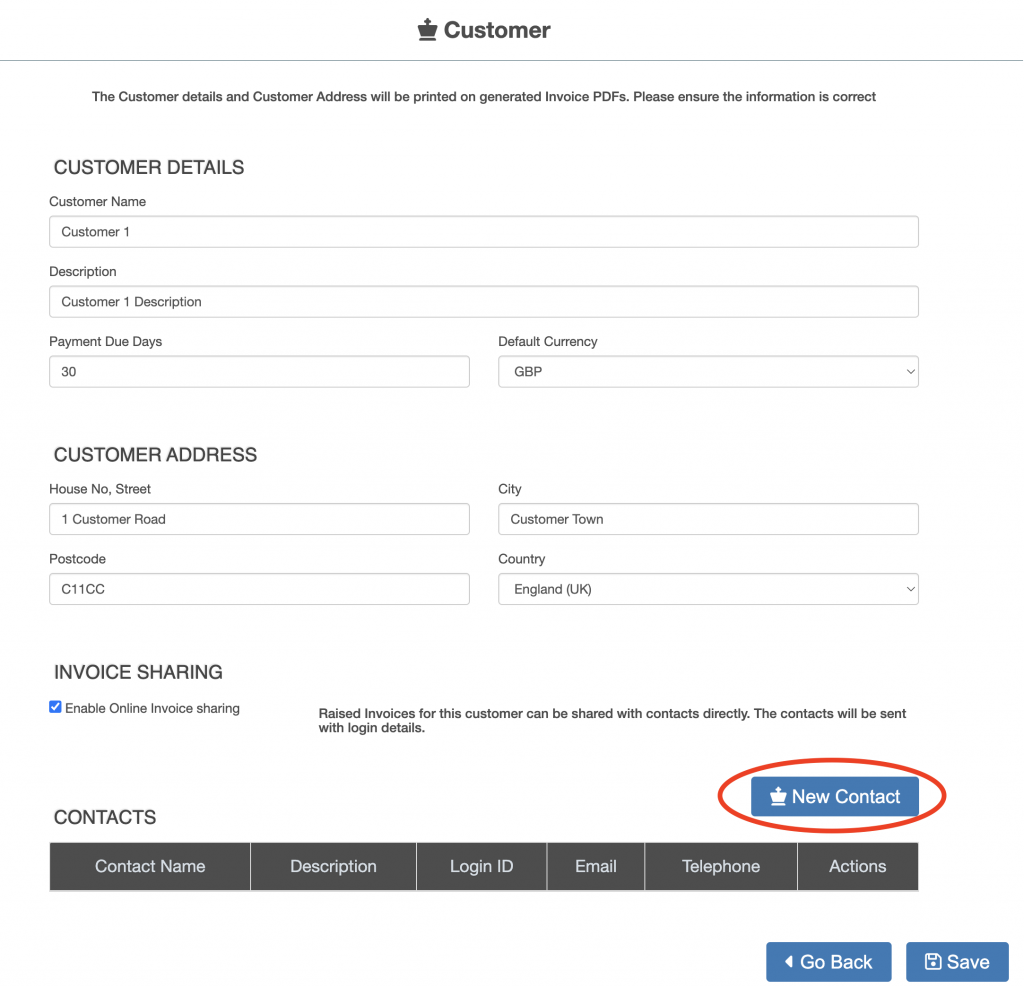
Add the details of the individual in the customer to whom the invoice is to be shared. Multiple individuals can be added. Each individual is added one at a time.
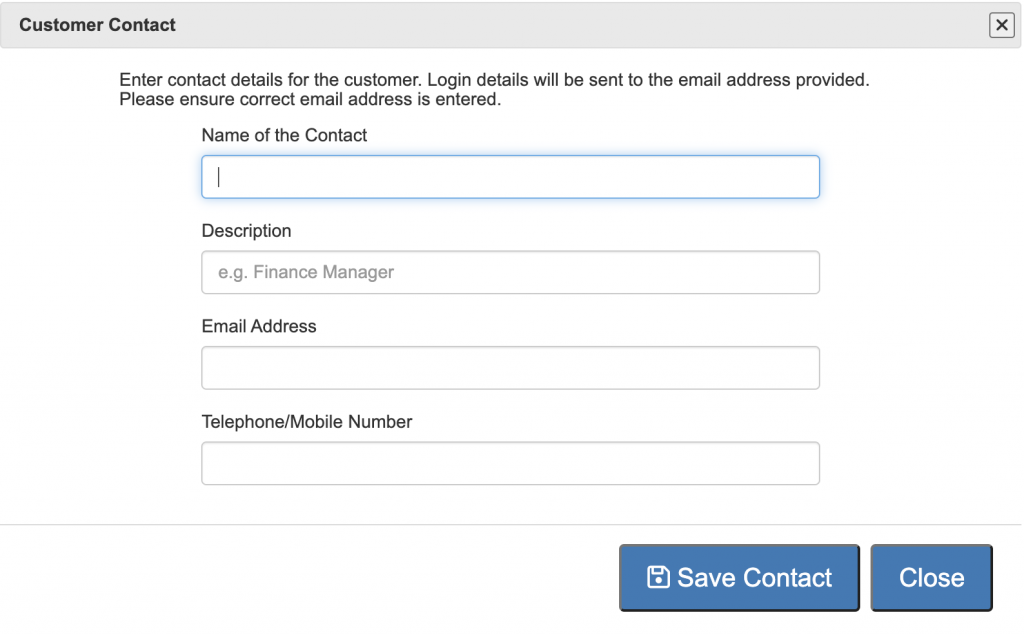
Complete the fields, providing a valid email address. The individual will receive an invite to access ZotaBooks to get the invoices by email.
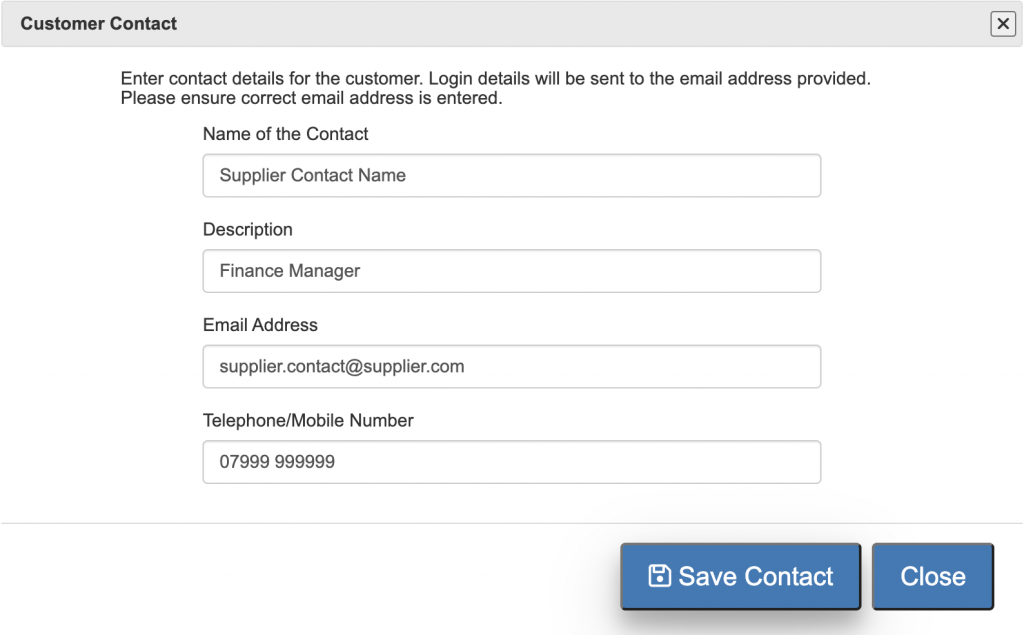
When all the detail have been added, press the “Save Contact” button. An email will be sent to the individual to invite them to access ZotaBooks. The access given will only let the individual access the invoices for the customer for this business setup in ZotaBooks.
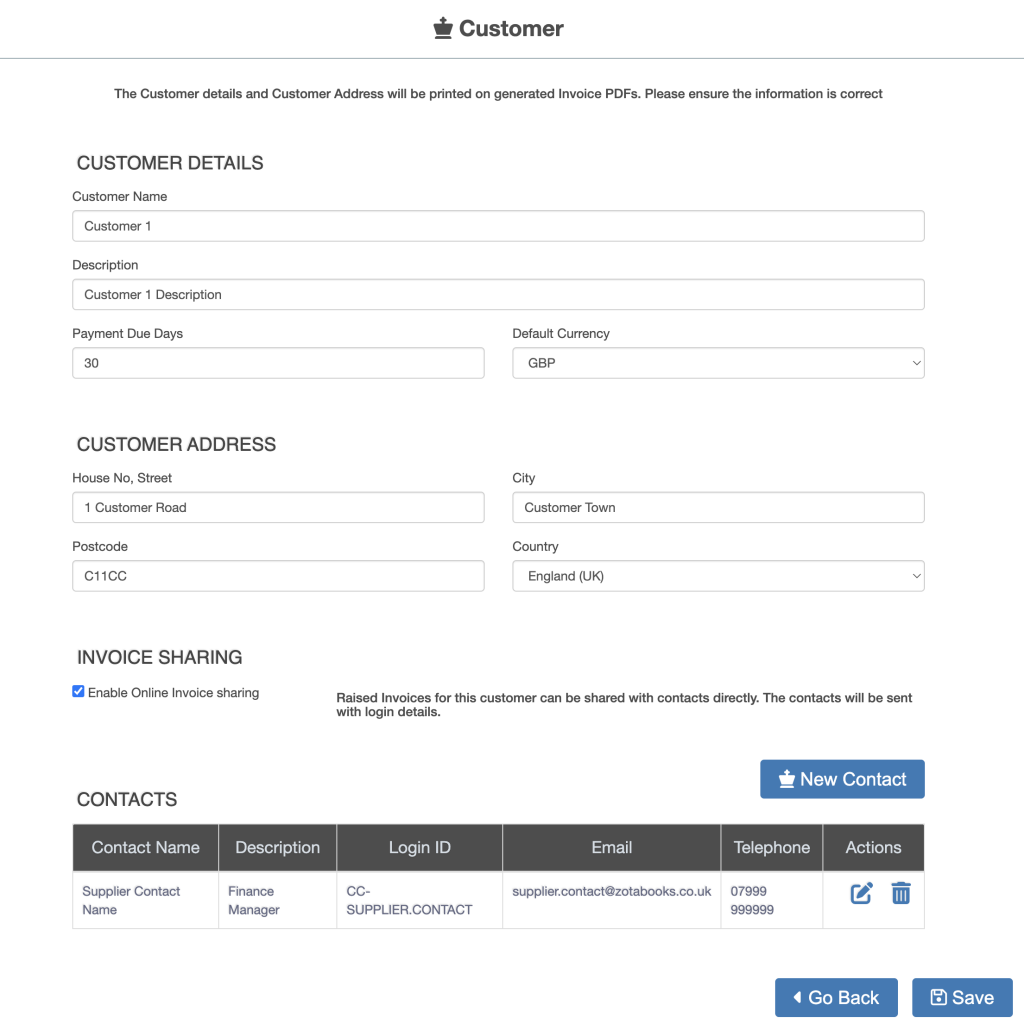
The individual is added to the customer, multiple individuals can be added by repeating the process to add a new contact.
Customers Access to Invoices through Invoice Sharing
Once an individual has been given access to online access to invoices, all invoices for the customer are accessed through ZotaBooks. Individuals log into ZotaBooks through the standard login screen using the credentials provided.
Click here to learn about accessing invoices with Invoice Sharing.

