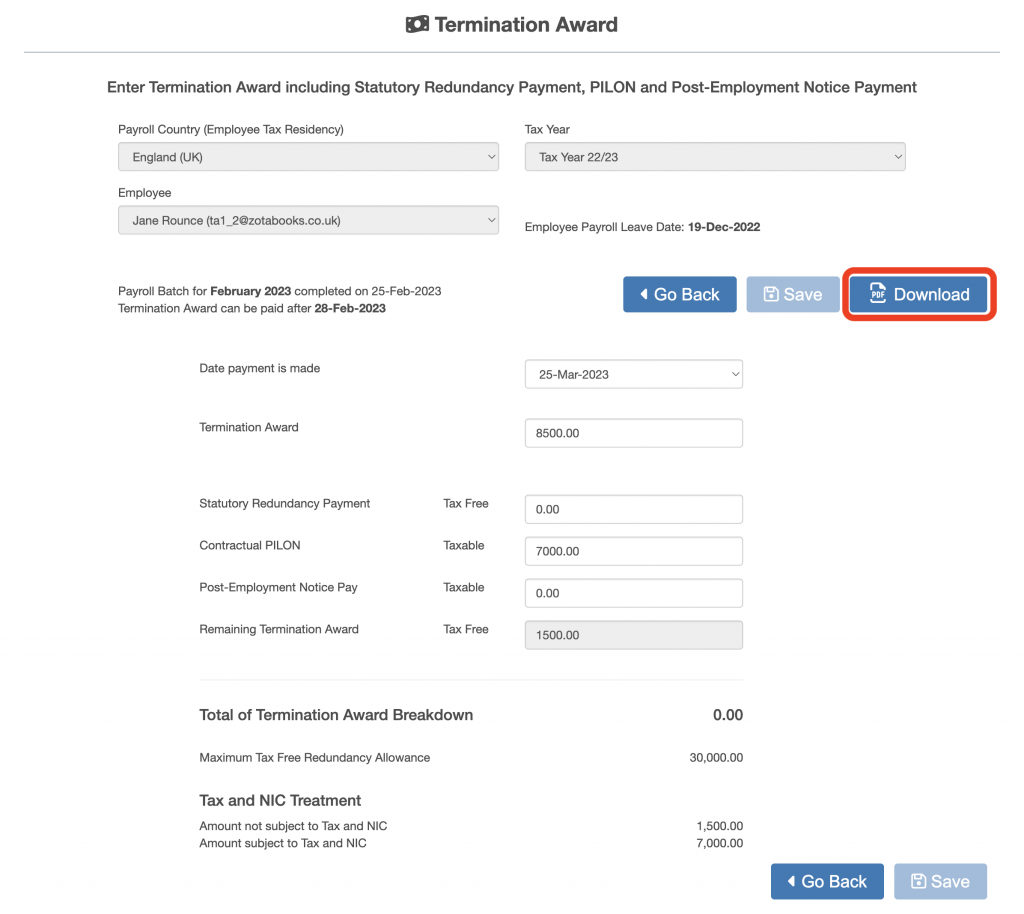The Termination Award is available on the Termination Award screen, to navigate to this screen select Payroll from the main left hand menu (circled below in red).
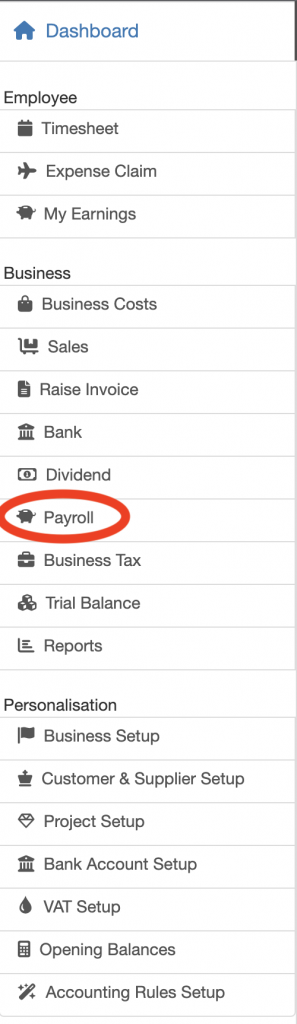
Then press the “Employer Payroll Setup” button (circled in red below).
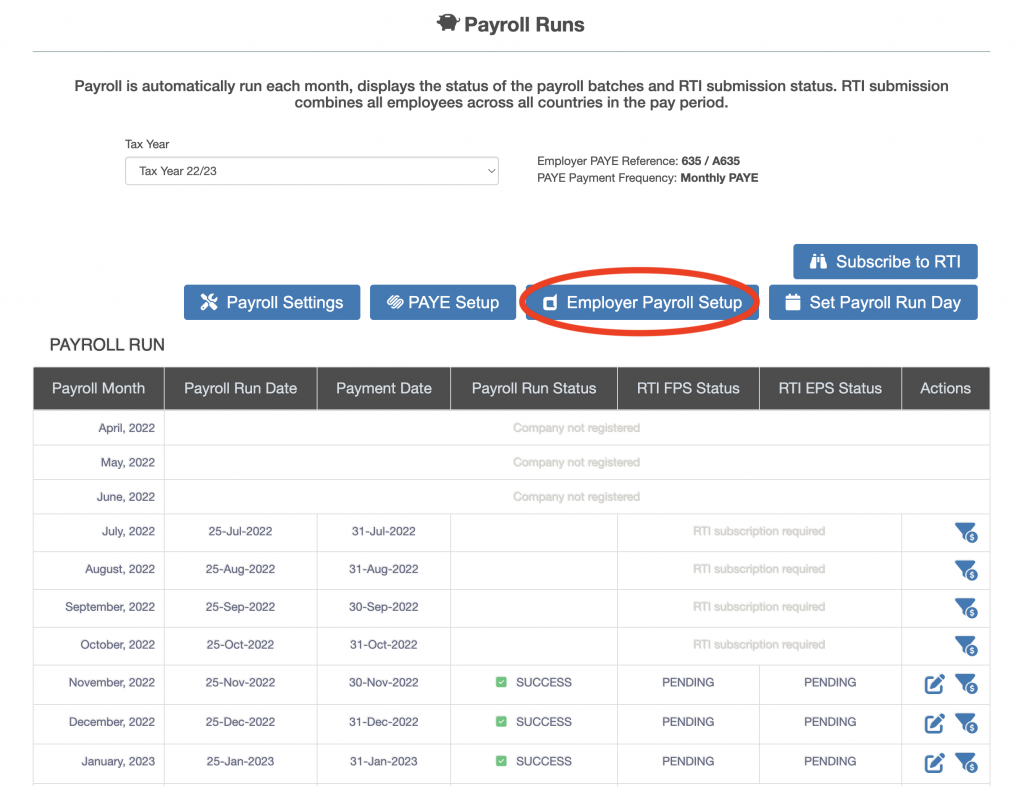
Then press the “Set Employee, Salary, Bonus & Benefits” button (circled in red below).
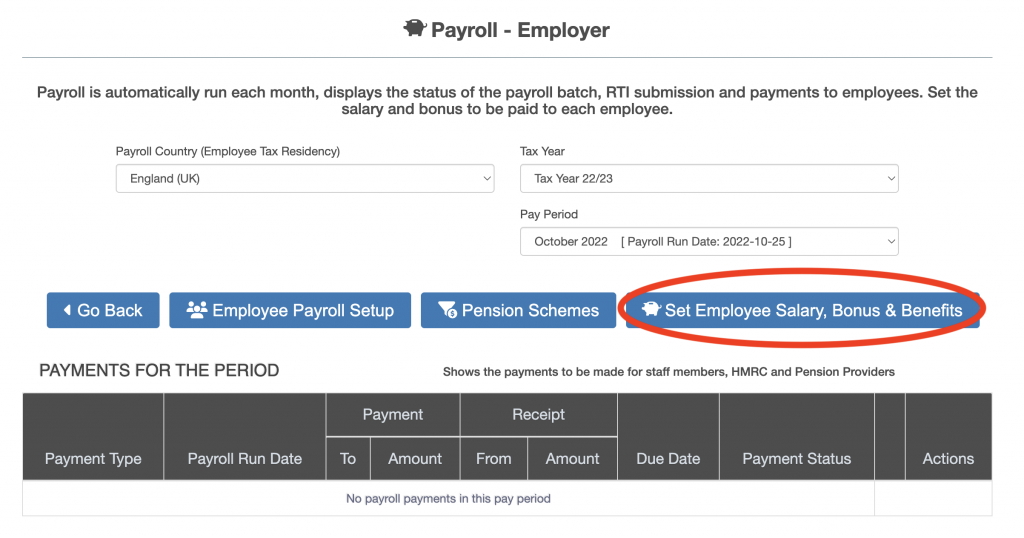
Select the employee from the drop down box and press the “Termination Award” button.
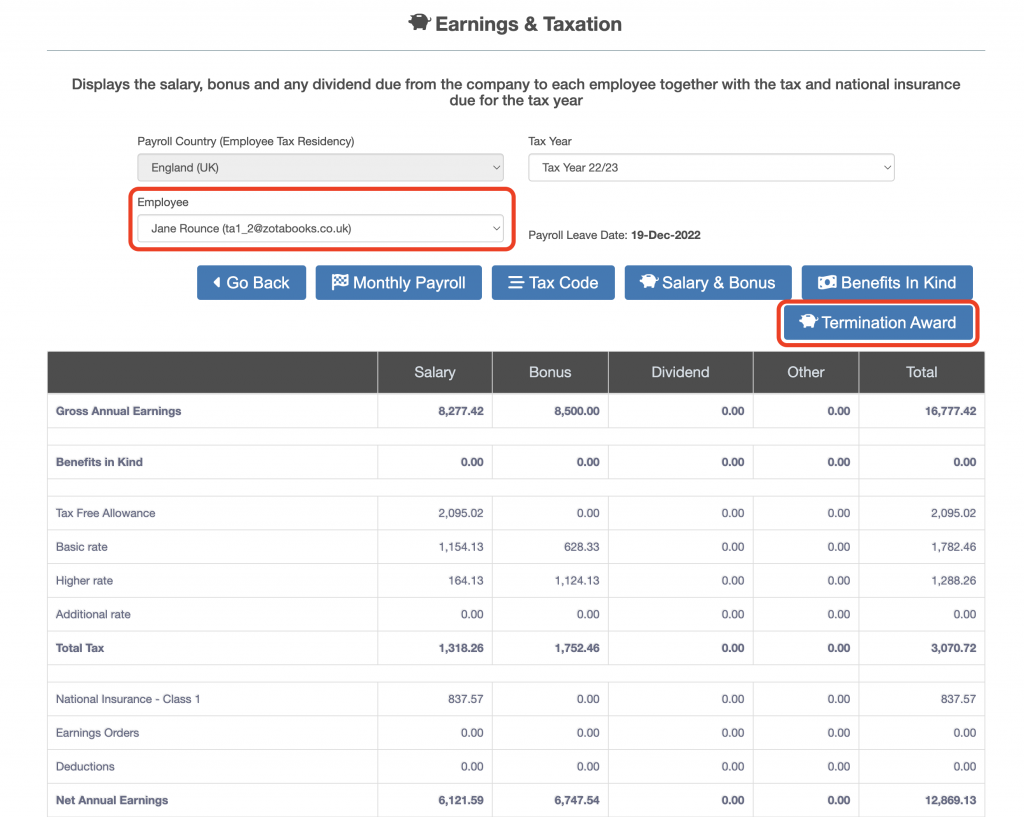
Press the “Download” button (outlined in red below). The Termination Award will appear in a new browser window.