Drag and drop the bank transactions to change the order in which the transaction appears on the screen, this recomputes the running balance on the bank account against the impacted transactions.
The example below shows four transactions, with the last transaction dated 03/03/2020 which should appear in position 2.
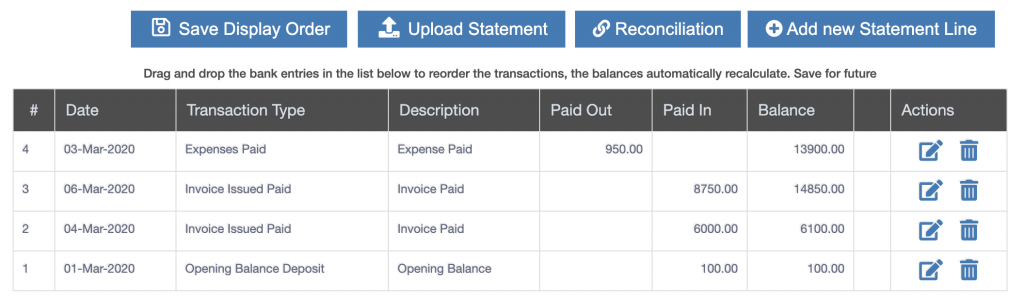
Hover over the transaction to be moved (in this case the top transaction), click and hold the transaction and drag to the position required. The transactions reorder, and the balance recomputes.
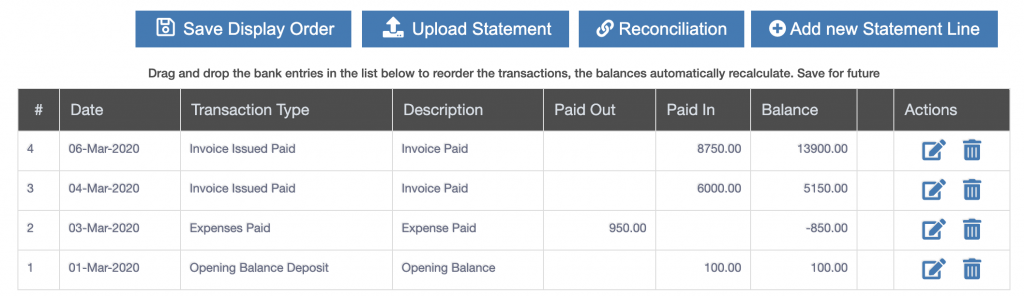
Press the “Save Display Order” button to make the order change permanent.

