Adding a New Customer
Client chargeable projects require a customer to be allocated to, internal projects do not required a customer.
See How to Add a New Customer.
Adding a New Project Code
A new project is added by selected Personalisation -> Project Setup.
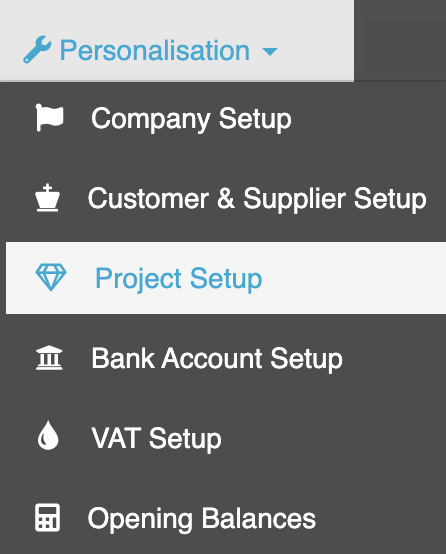
The project setup screen permits both client chargeable and internal project codes to be added to ZotaBooks.
- Client chargeable project codes :: time or expenses or sales entered against these project codes are automatically populated into invoice raised,
- Internal project codes :: time or expenses or sales entered against these project codes are not billable to clients.
Client Chargeable Projects
The top half of the Project setup screen is used to add client chargeable projects.
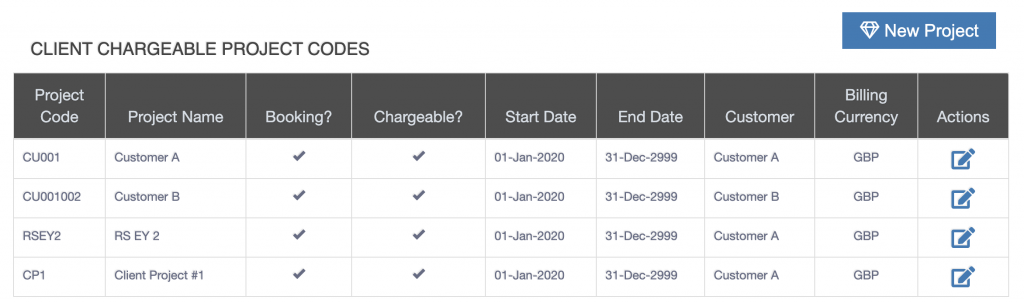
Press the New Project button to add a new client chargeable project to ZotaBooks.
Client charge projects require assignment to a customer, click here to learn How do I Add a New Customer.
Adding a new client chargeable project is a four step process, all contained in the one screen:
- step 1 – select which customer to assign the client chargeable project to
- step 2 – enter the project details
- step 3 – confirm invoicing detsails
- step 4 – assign users to the project code

