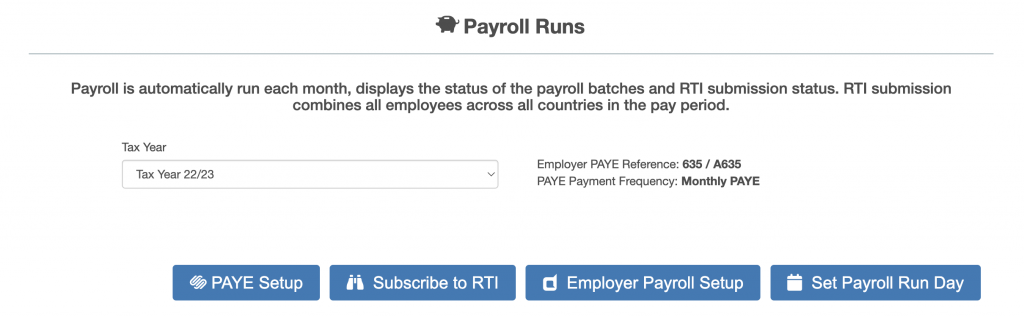Select Payroll from the left hand side menu, press the “PAYE Setup” button, the setup PAYE employer details screen is displayed. Note the “Employer Payroll Setup” button is disabled until the PAYE setup is complete.

Complete the following mandatory details on the screen:
- Office Number
- Reference Number
- Account Office Reference
COTAX Reference is optional, complete if the information is available.
Then press the “Save PAYE Reference” button.
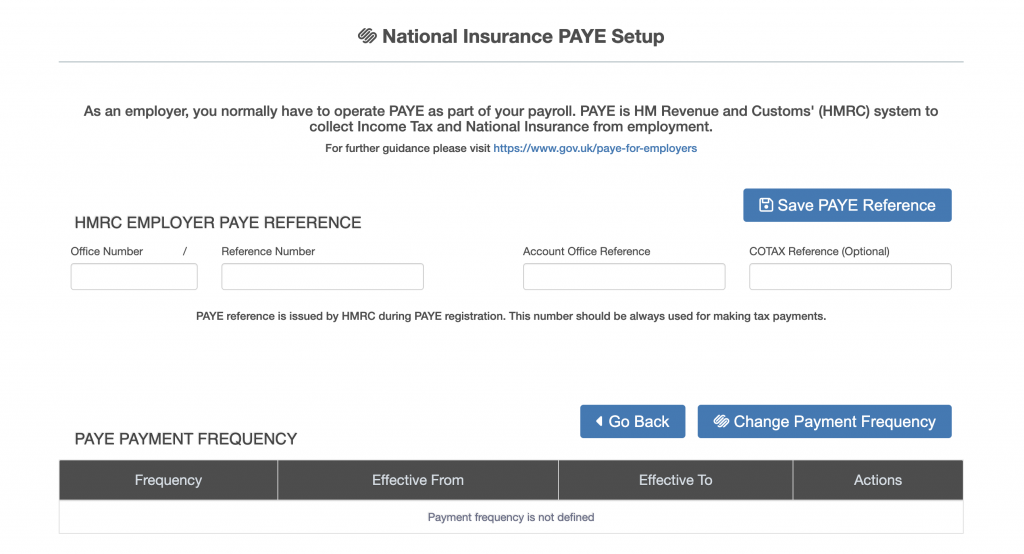
Setup the PAYE Payment Frequency by pressing the “Change Payment Frequency” button, select the month the PAYE is effective from, then press the save icon (circled in red below).
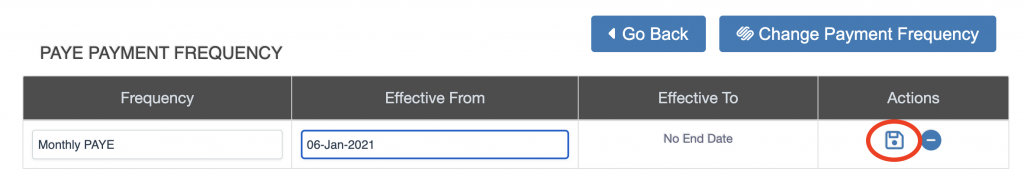
Select Payroll on the left-hand side menu and go back to the main payroll screen, the “Employer Payroll Setup” button is now enabled.