The bank reconciliation application is used to match the transactions in the bank statement to those transactions made in the bank account in the accounting records.
Accessing the Bank Reconciliation App
The bank reconciliation app is accessed by following the menu items:
Applications -> Bank
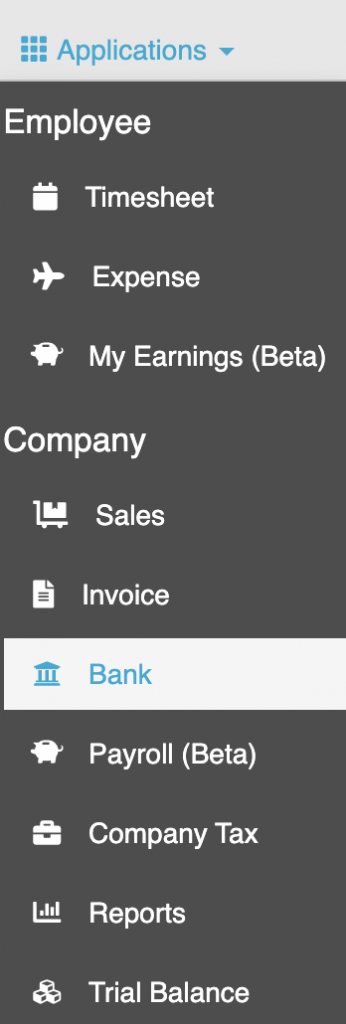
The bank statement screen is displayed.
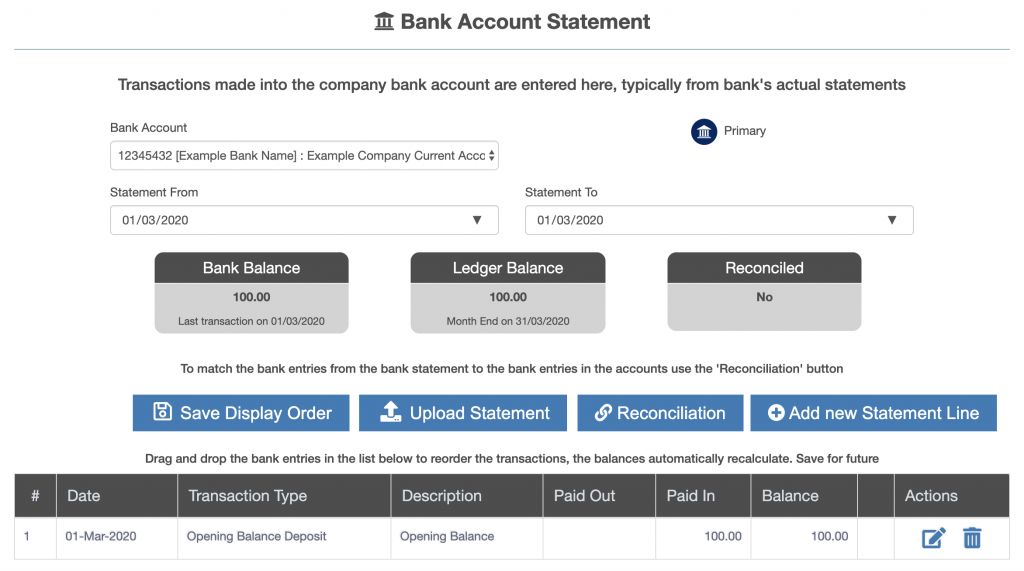
Choose the bank account to be reconciled from the top drop down box titled “Bank Account”. Then press the “Reconciliation” button.
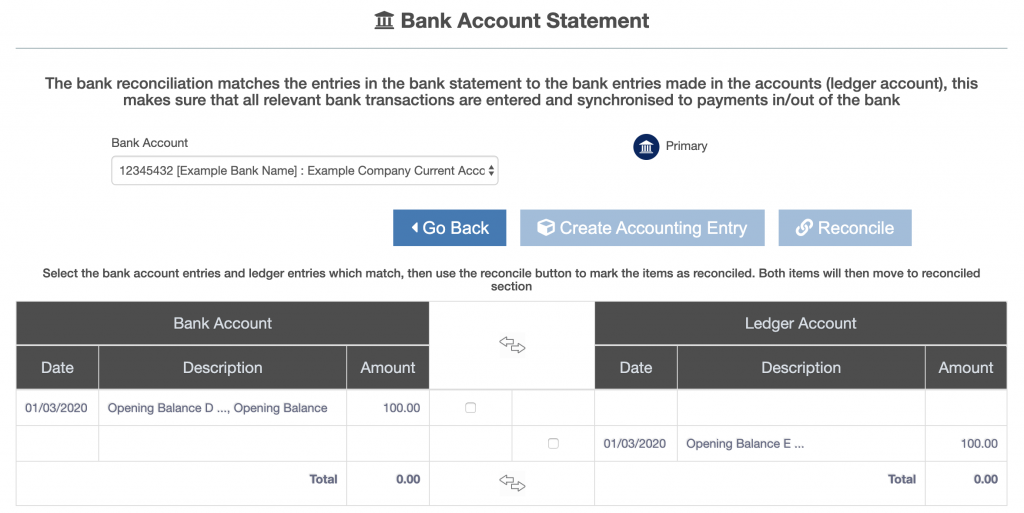
The bank reconciliation screen shows two sets of information side by side:
- On the left :: transactions not matched from the bank statement (previous screen)
- On the right :: accounting transactions for the bank account in the financial records
The transactions made into the bank statement and in the accounting records for the bank should be identical. The bank reconciliation screen lets users prove and keep a record of the data match between the two sets of data.
How do I match records in the Bank Reconciliation ?
To match records, select one or more items on the left that match one or more items on the right. When the totals of the items on the left and right equal each other, then the reconciliation button is enabled.
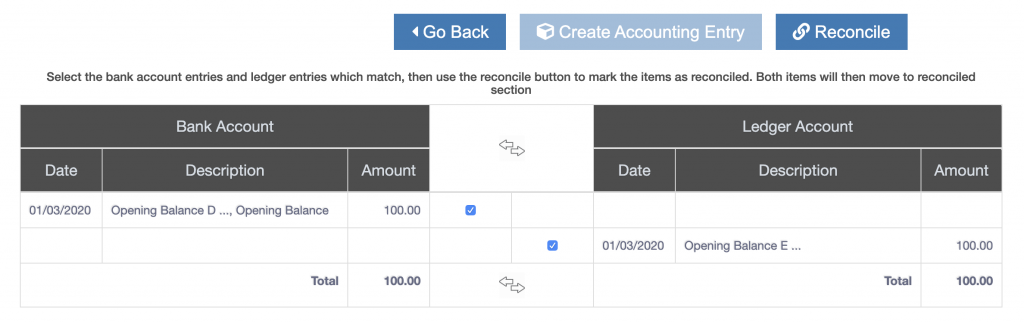
Press the “Reconcile” button, the items are shown as matched in the bottom half of the screen.
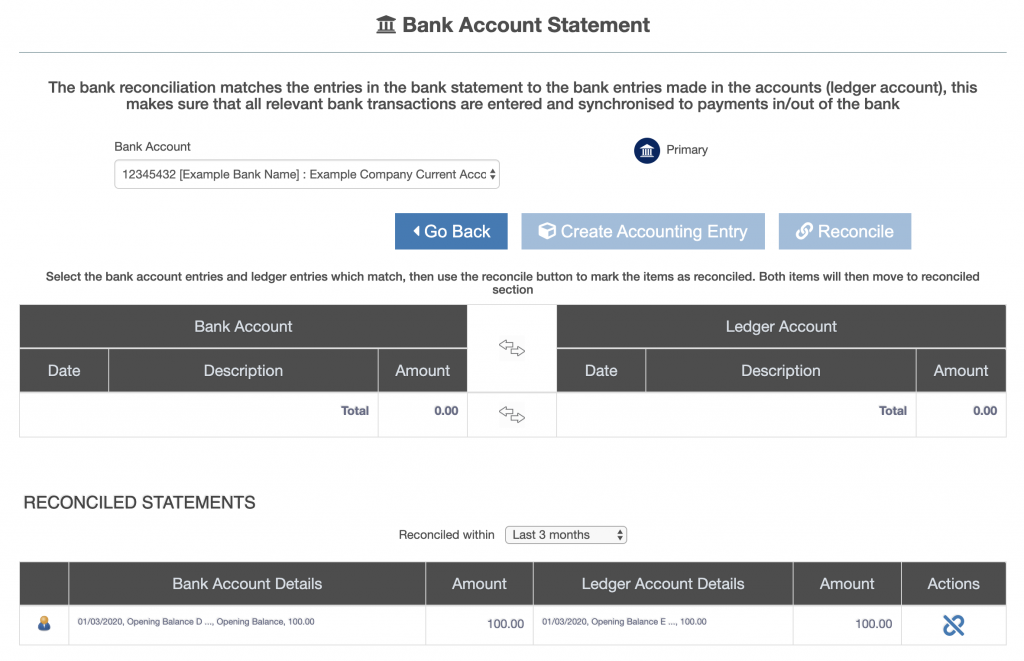
Repeat the above for all items until there is nothing outstanding.
If there are items on the left or right which cannot be matched these may need to investigated to understand the cause.

