Any company in ZotaBooks can be set as subject to Construction Industry Scheme (CIS). To set a company as subject to CIS following the menu item:
Personalisation -> Company Setup
How to Add CIS to an Existing Company
Under the actions column next to the company which is required to have CIS added select the “Edit” company icon (indicated by being surrounded by a red box below).
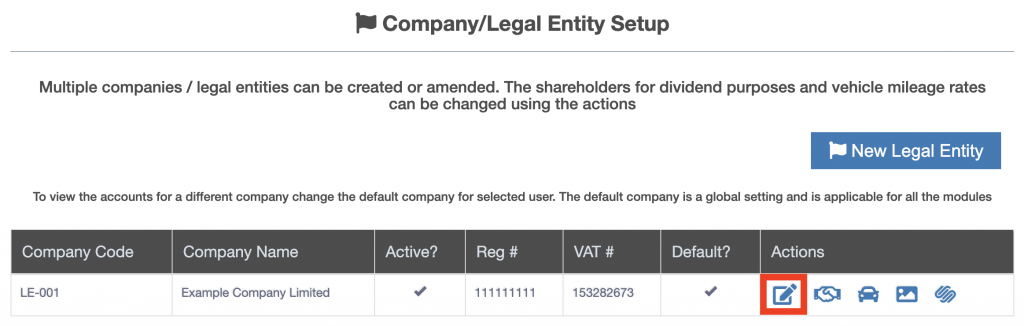
The company setup screen appears for the selected company, tick the “Company registered as a contractor with Construction Industry Scheme (CIS)” check box, indicated below surrounded by a red box.
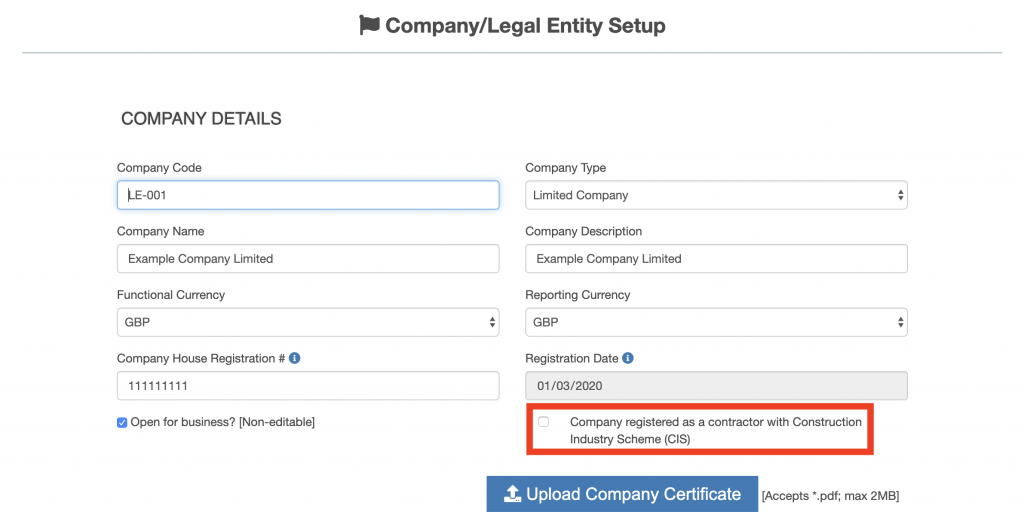
Press the “Save” button.
How to Add CIS to a New Company
When setting up the new company tick the check box “Company registered as a contractor with Construction Industry Scheme (CIS)”.

