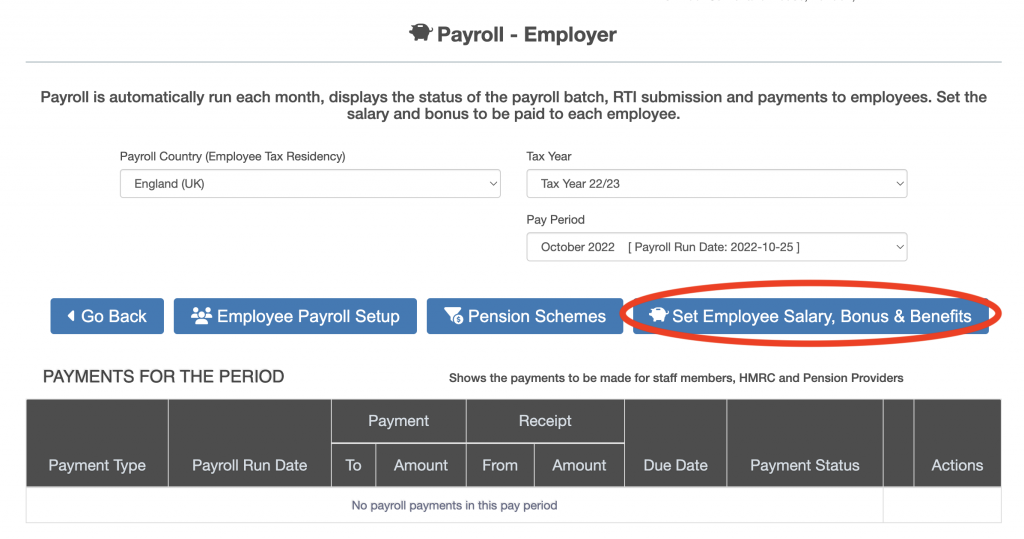Payroll User Guide – Payroll Runs – Employer Payroll Setup
The employer payroll setup screen enables the following to be setup and managed:
- Setup employee details for payroll, including joiners and leavers
- Setup and manage pension schemes
- Set employee’s salary, bonus, benefits in kind, tax code and if leaving termination award
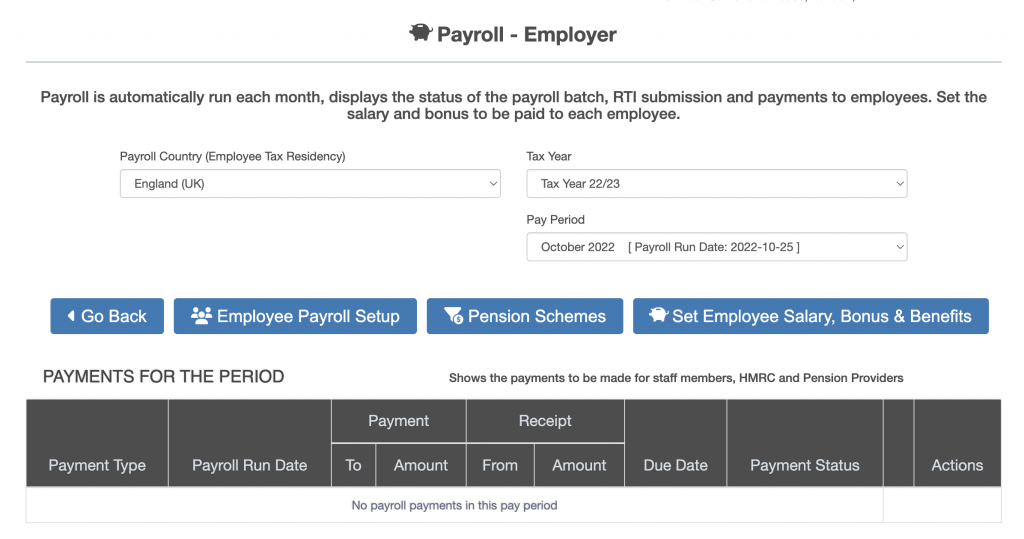
Each country has separate sub-payrolls which run at the same time when the payroll batch runs, the RTI submits all countries together.
Employee Payroll Setup
Press the “Employee Payroll Setup” button (circled in red below) the following can be undertaken:
- setup employee details for payroll
- add new joiners to payroll
- exit an employee on payroll off payroll
- add employee pension scheme or change pension scheme employee is in or opt out employee from pension scheme
- add previous employment details or details when employee is migrated onto ZotaBooks payroll
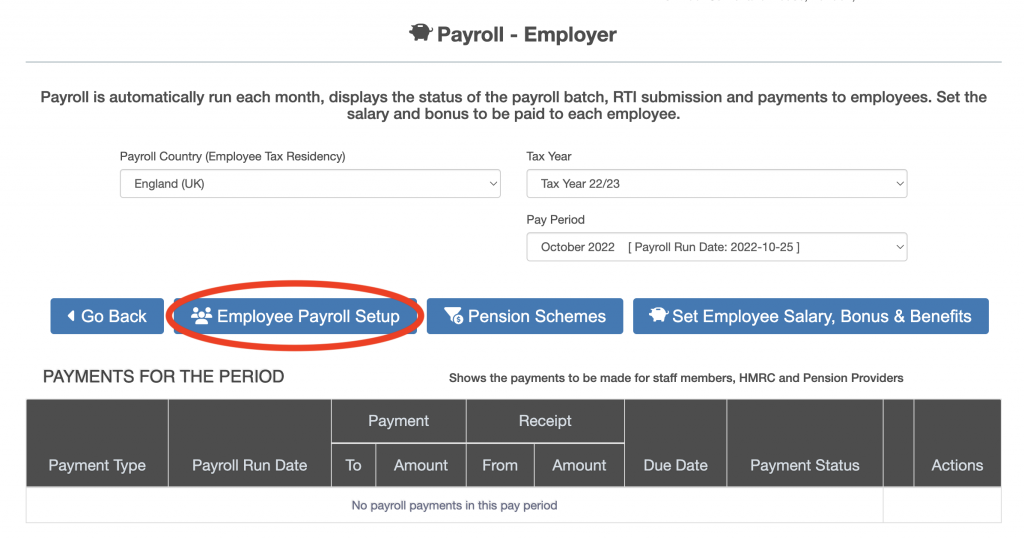
The employee payroll setup screen is displayed (see below). The list of employees who can be added to or are already on the payroll is displayed.
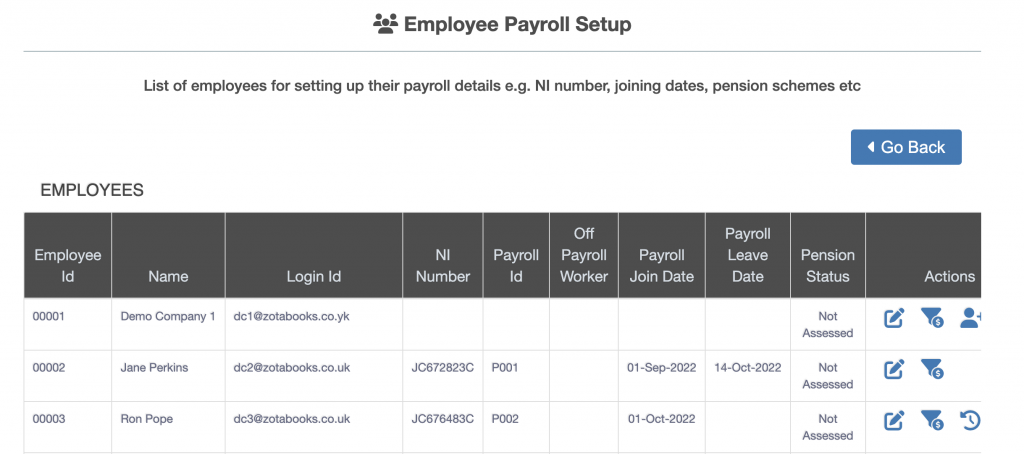
Against each employee are icons under the heading “Actions”. Only the relevant icons for the employee are displayed, the meaning of each icon is outlined below. Click on the text below to see how to use the functionality:
If an employee or contractor needs to be added to payroll then first add them as a ZotaBooks user. Click here to learn how to added an individual to ZotaBooks.
Pension Scheme
Press the “Pension Schemes” button (circled in red below) the following can be undertaken:
- setup a new pension scheme
- amend a pension scheme which has not been assigned to an employee
- delete a pension scheme which has never been assigned to an employee
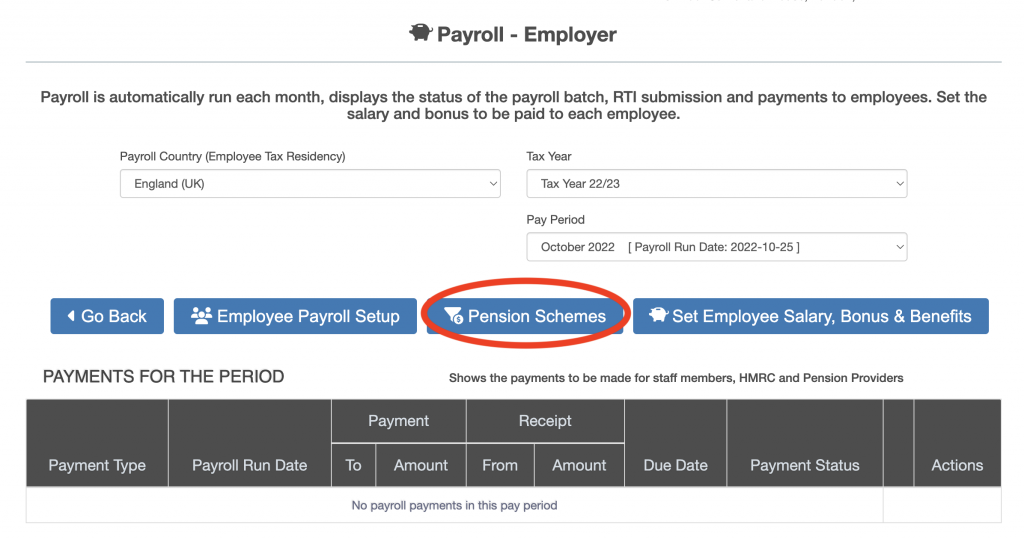
Click here to learn how to add, amend or delete a pension scheme.
Set Employee Salary, Bonus and Benefits
Press the “Set Employee Salary, Bonus & Benefits” button (circled in red below) the following can be undertaken:
- setup employee tax code
- set or change employee salary
- add or delete employee bonus
- add or stop employee benefits
- view month payments to employee
- view payslips, P45, P60 or P11D
- set employee termination award (where employer has exited the payroll)