To raise an invoice to a client select the menu item:
Application -> Invoice
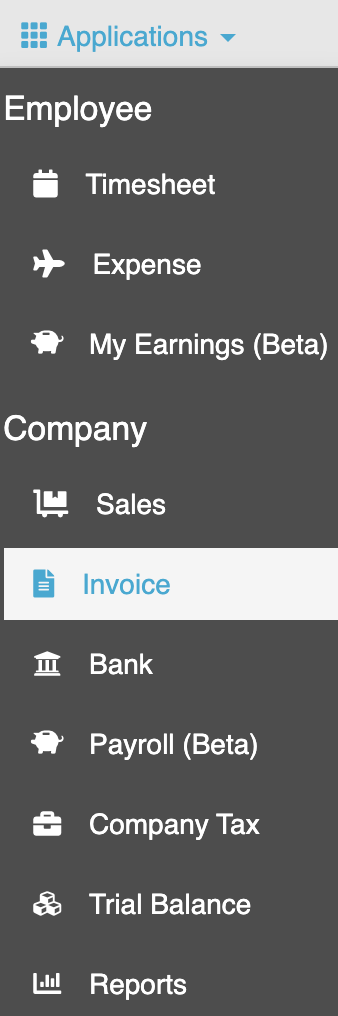
The invoice screen is displayed, the top part of the screen shows invoices raised, the bottom the invoices received.
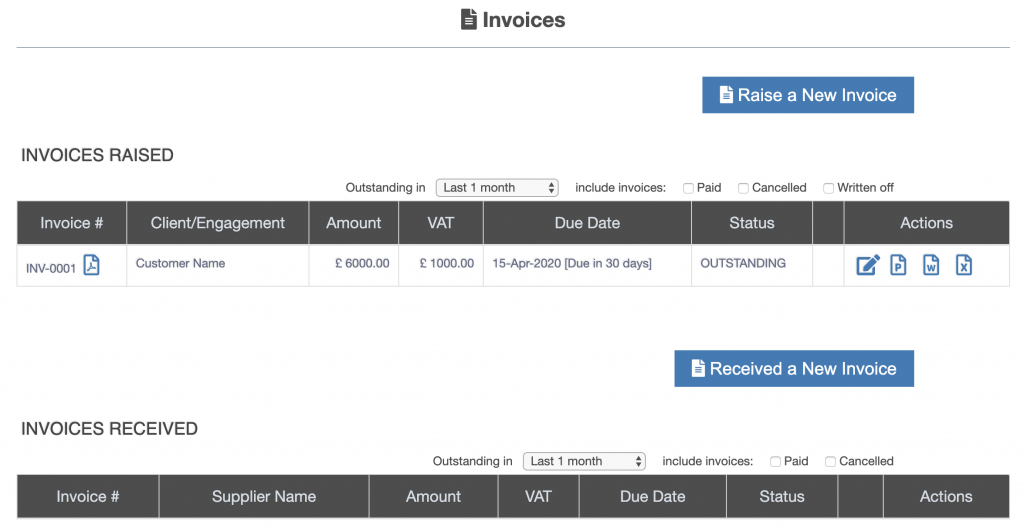
Create a New Invoice to Send to a Client
Press the button “Raise a New Invoice”, the raised and issue invoice screen is displayed:
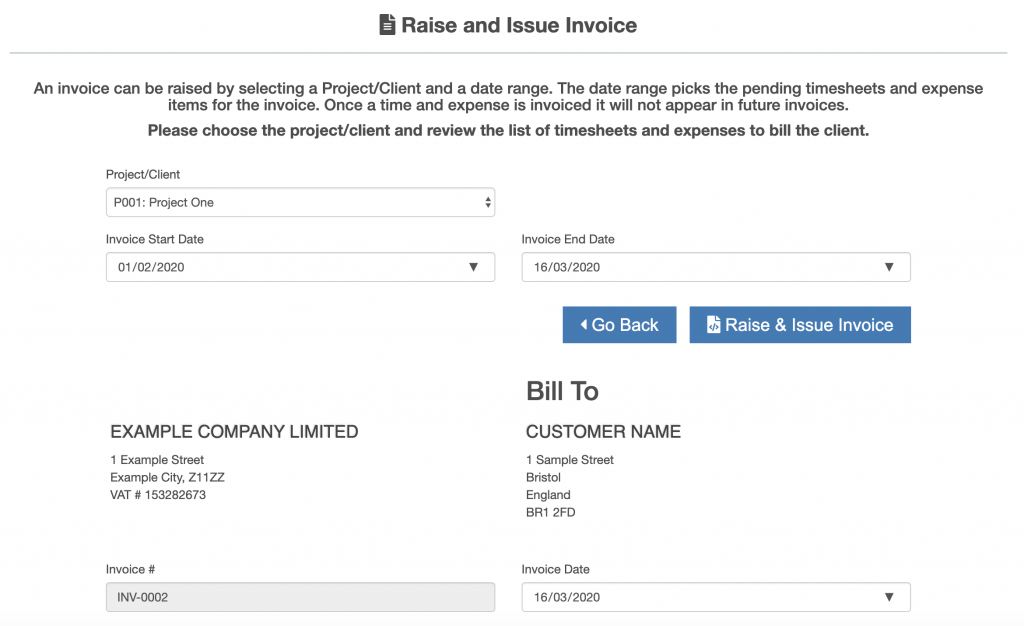
From the drop down boxes select:
- the project / client for which to raise the invoice
- the start date of the items to include in the invoice (the earliest date is automatically displayed)
- the end date of the items to include in the invoice
- invoice date, the tax point date for the invoice, usually the date the invoice is raised
Scroll down the screen and select the timesheet, expenses and sales items to include in the invoice:
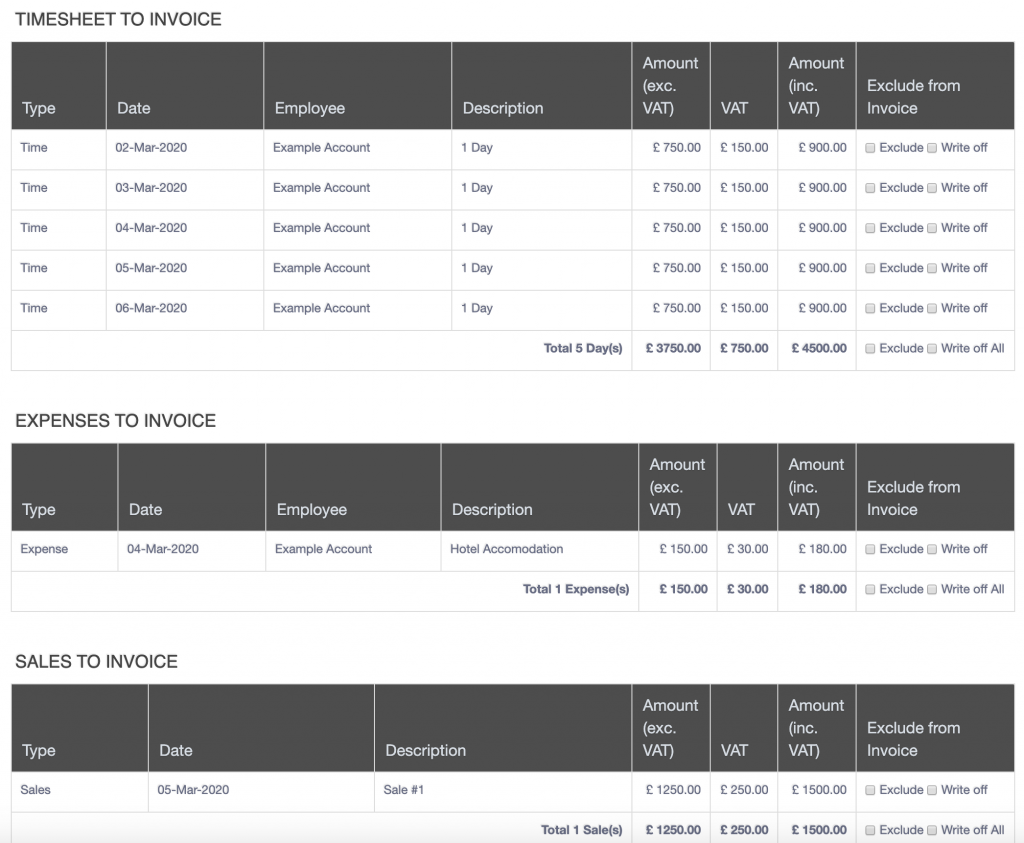
By default all items are selected, to remove items from the invoice choose:
- exclude, items are removed from this invoice but are available for future invoices
- write off, items are permanently removed from the invoice screen and recorded as a cost to the company (which is NOT recoverable from the client)
Scroll down to the bank account section, the default bank account details are displayed.
To raise the invoice choose “Raise & Issue Invoice”.

