Users who have permission can access the users and security role setup, this allows
- users to be added to ZotaBooks
- users to be assigned to or removed from a security role
- change permissions of security roles
- add new or edit security roles
Accessing Security Roles
Security roles are accessed by following the menu items as below:
My Account -> User Administration
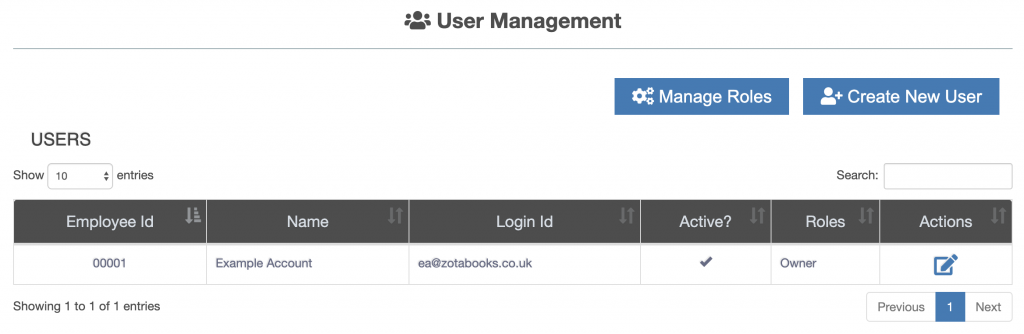
Press the “Manage Roles” button to edit or add new security roles.
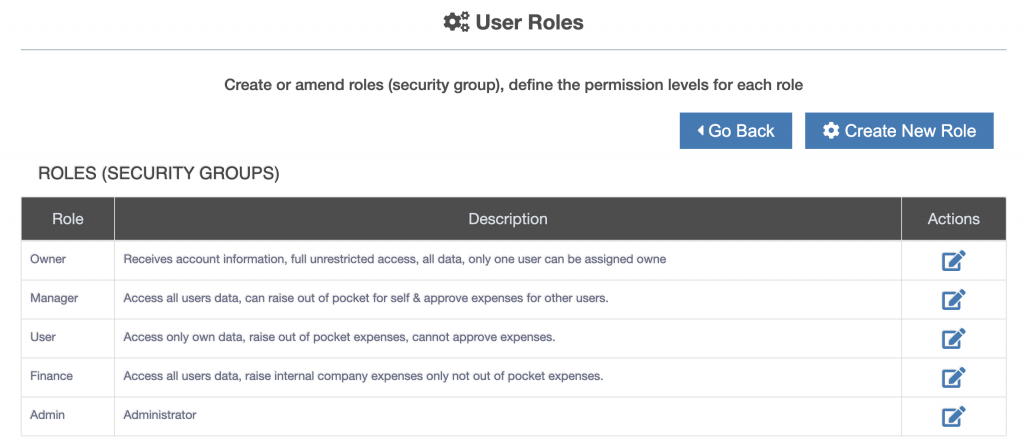
To edit a security role press the action icon next to the security role.
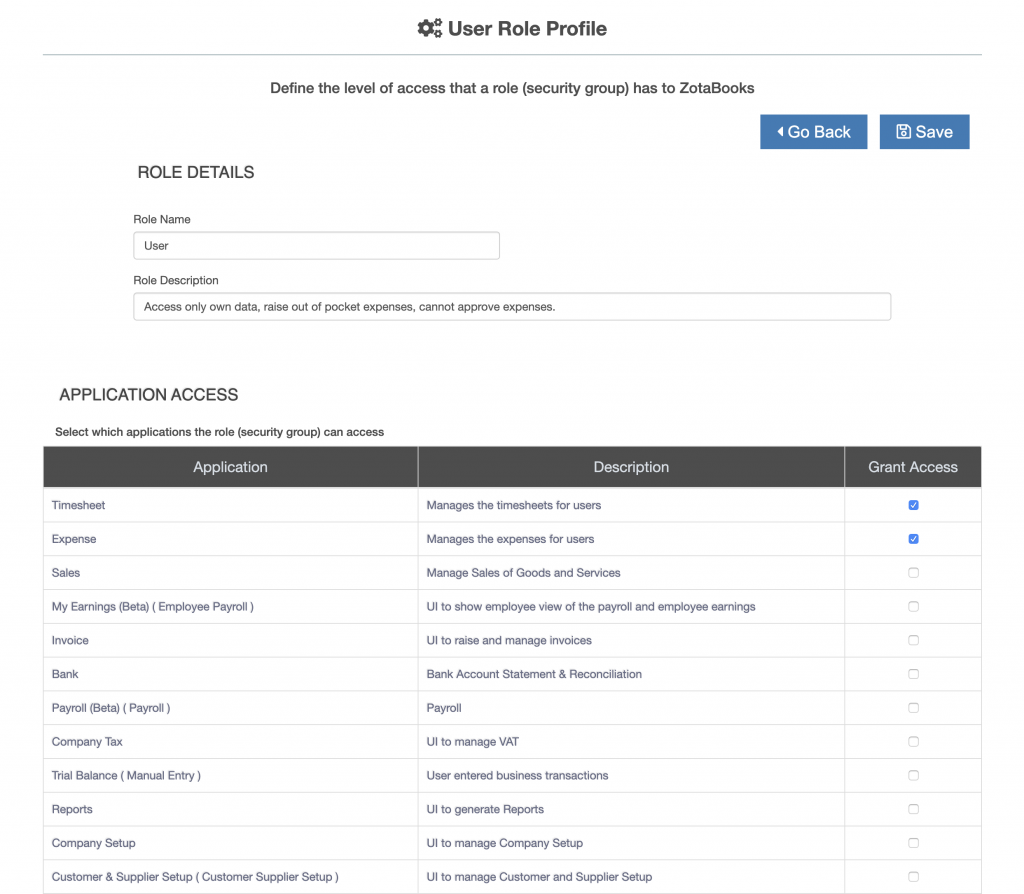
Amend the application access and then press the “Save” button.

