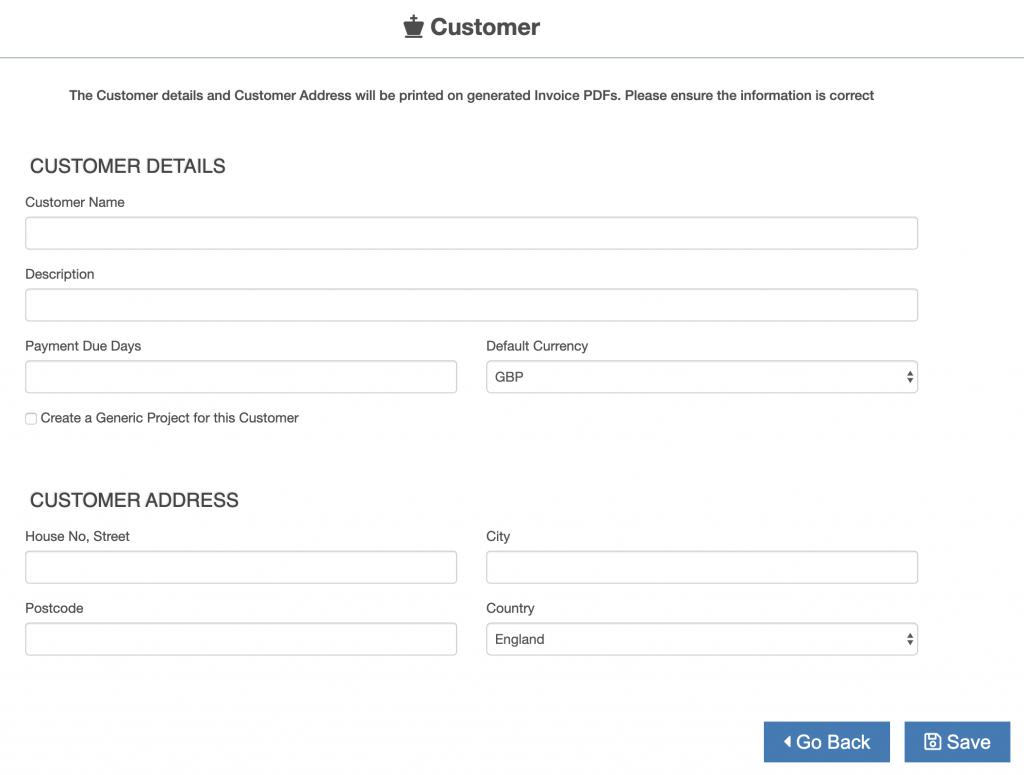To add a new customer, goto Personalisation -> Customer & Supplier Setup.
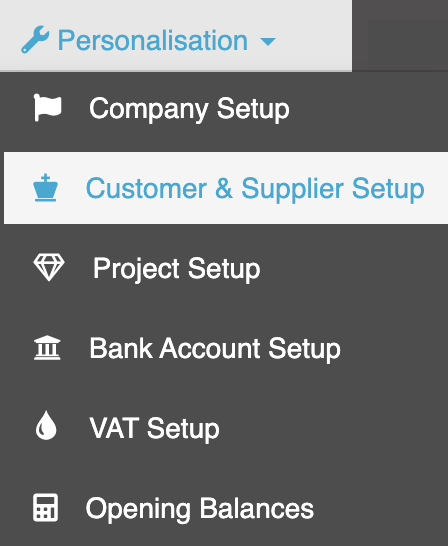
The top half of the screen enables new customers to be added, the bottom half of the screen enables new suppliers to be added.
Adding a New Customer
Press the “New Customer” button above the top Customers Listing.
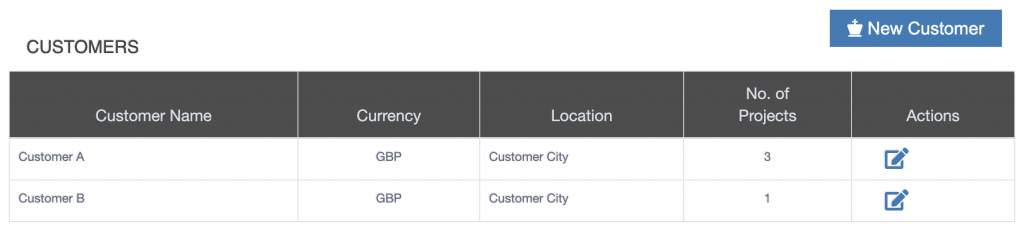
Complete the new customer details. Tick the check box “Create a Generic Project for the Customer” to automatically create a project.