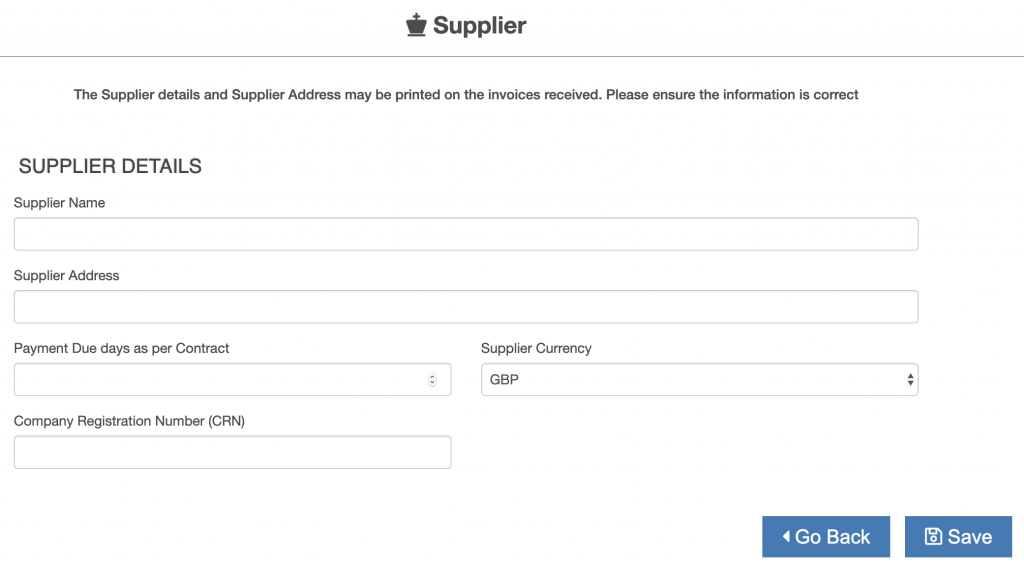To add a new customer, goto Personalisation -> Customer & Supplier Setup
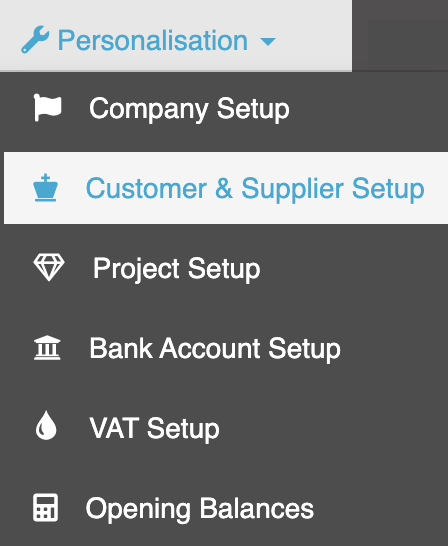
The top half of the screen enables new customers to be added, the bottom half of the screen enables new suppliers to be added.
Adding a New Supplier
Press the “New Supplier” button above the bottom Suppliers Listing.
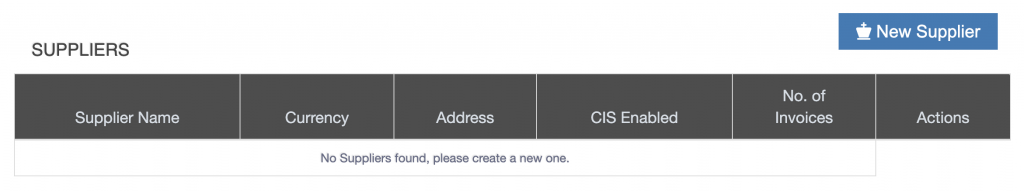
Complete the new supplier details.