Users who have permission can access the users and security group setup, this allows
- users to be added to ZotaBooks
- users to be assigned to or removed from a security group
- change permissions of security groups
- add new security groups
Adding a New User to ZotaBooks
User setup is accessed by following the menu items as below:
My Account -> User Administration
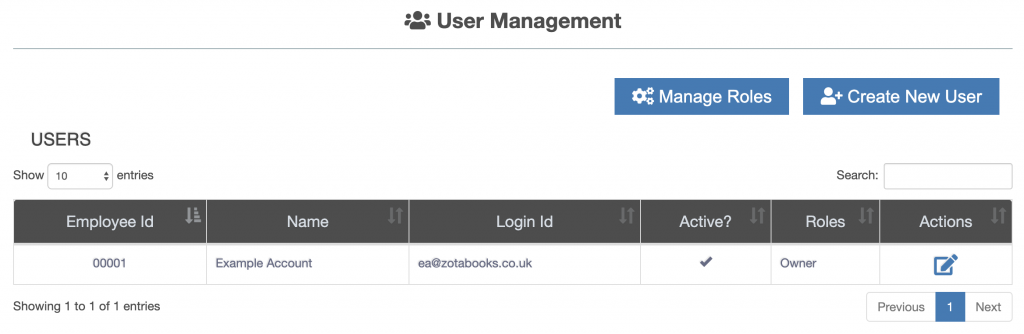
Press the “Create New User” button.
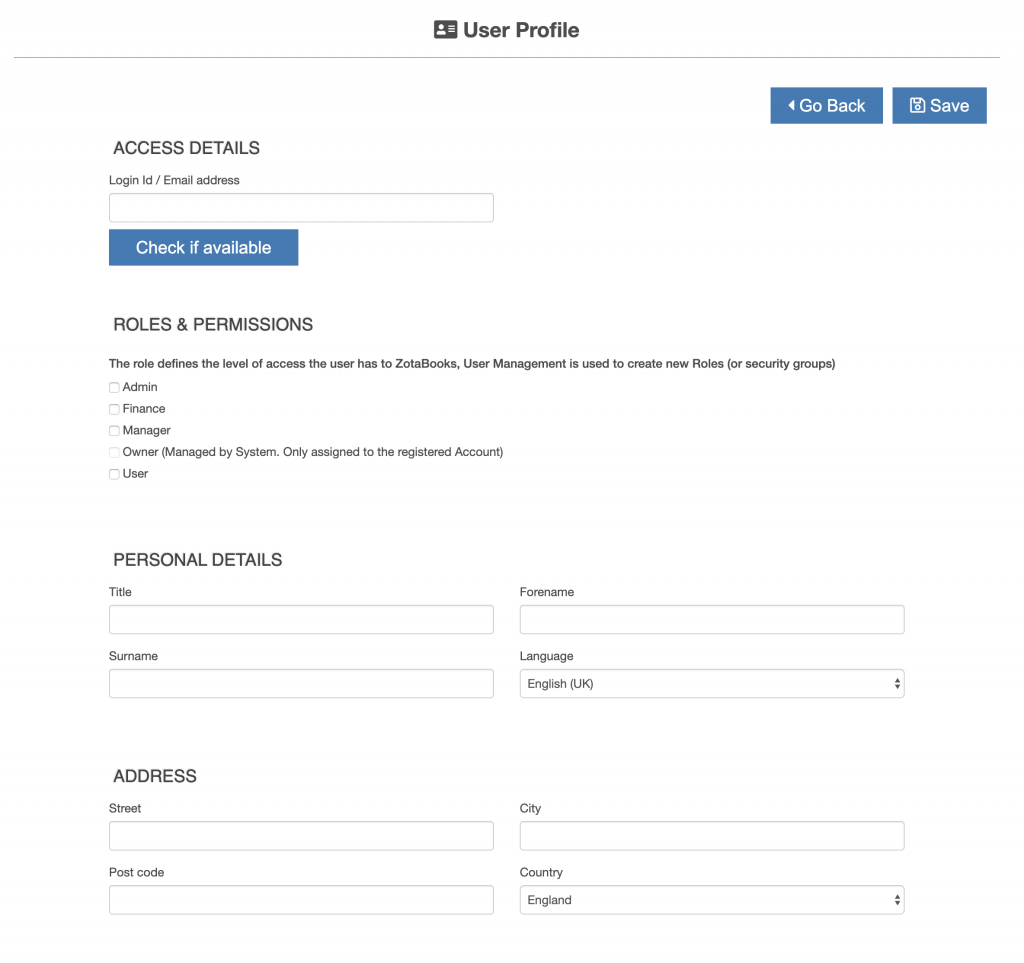
Undertake the following to complete the new user screen:
- type in the email address of the new user, press “Check if available” button to see whether the email address is already added to ZotaBooks
- select the roles & permissions to be assigned to the new user
- enter personal details
- enter address details
- enter employment details
Once completed, press the “Save” button.

