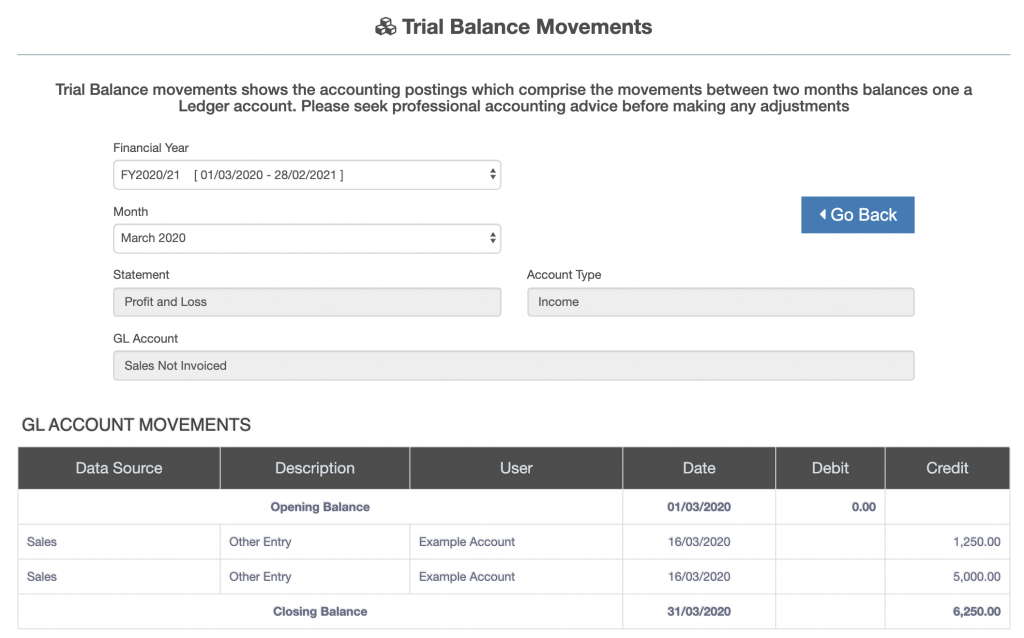The general ledger trial balance is generated automatically when business events occur and as a result accounting postings are generated. Additionally postings can be made into the general ledger trial balance using the accounting adjustments functionality. See How do I Create an Accounting Adjustment ?
To view the general ledger trial balance follow the menu item:
Applications -> Trial Balance
The trial balance for the active company is displayed.

Different months can be viewed by selecting from:
- financial year drop down
- month drop down
To view the transactions which have been posted in the month into the General Ledger account click on the action icon for the relevant General Ledger account.